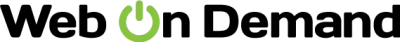A Deep Dive into Web on Demand’s On-Screen Editing and Drag-and-Drop Layout Builder
" "
In an era where digital presence is tantamount to business success, web design has become a vital skill. But not everyone can be a tech wizard or have the time to learn coding languages. This is where Web on Demand steps in, offering user-friendly tools like On-Screen Editing and a Drag-and-Drop Layout Builder. These tools aim to democratize web development, making it accessible to everyone, from beginners to seasoned designers.
Understanding Web on Demand
Before diving into the specifics of on-screen editing and drag-and-drop layouts, let's take a moment to understand what Web on Demand is all about. Founded on the principle that anyone should be able to create a professional-looking website, Web on Demand is a platform that simplifies web design processes. It provides tools that eliminate the need for extensive coding knowledge, focusing instead on intuitive, visual-based design.
The Evolution of Web Design
To fully appreciate the tools offered by Web on Demand, it's essential to understand the evolution of web design. In the early days of the internet, designing a website required extensive knowledge of HTML and CSS. Websites were often static, with little interactivity, and designers had to manually code each element.
Over time, Content Management Systems (CMS) like WordPress emerged, making it easier to create dynamic websites with pre-built themes and plugins. However, these systems still required a certain level of technical know-how.
Today, platforms like Web on Demand have revolutionized web design by offering tools that allow users to build and customize websites through visual interfaces. This evolution reflects a broader trend towards accessibility and user-friendliness in technology.
On-Screen Editing: A Game Changer
What is On-Screen Editing?
On-screen editing is a feature that allows users to edit their website directly within the context of the live page. Unlike traditional web design methods, where changes are made in a backend interface and then previewed on the front end, on-screen editing provides a seamless, real-time editing experience.
Benefits of On-Screen Editing
Real-Time Feedback: One of the most significant advantages of on-screen editing is the ability to see changes in real-time. This instant feedback loop allows users to experiment with different design elements without committing to permanent changes.
User-Friendly: On-screen editing removes the intimidating barriers of coding. Users can click on text or images to edit them directly, making the design process intuitive and accessible.
Efficiency: By eliminating the need to switch back and forth between editing and preview modes, on-screen editing significantly speeds up the design process.
Real-World Scenarios
Consider a small business owner who wants to update their website with a new promotion. With on-screen editing, they can quickly adjust text and images on the homepage without navigating through complex backend settings. This ease of use allows them to spend more time on their core business activities rather than on technical website maintenance.
Historical Context
The concept of WYSIWYG (What You See Is What You Get) editors, which allow users to edit content in a form that closely resembles its appearance when printed or displayed as a finished product, dates back to the 1970s. However, it wasn't until the advent of advanced web technologies that on-screen editing for websites became feasible.
Drag-and-Drop Layout Builder: Freedom to Design
What is a Drag-and-Drop Layout Builder?
A drag-and-drop layout builder allows users to create web pages by dragging elements—such as text boxes, images, and buttons—onto a canvas. This method is akin to arranging elements on a PowerPoint slide, making it accessible even to those with no technical background.
Benefits of Drag-and-Drop Builders
Flexibility: Users have complete control over the layout of their website. They can customize every aspect of their web pages to fit their vision without being constrained by predefined templates.
Visual Design: The visual nature of drag-and-drop builders makes it easier to conceptualize and create complex layouts. Users can see how elements interact with each other in real time.
Learning Curve: For newcomers, drag-and-drop builders offer a gentle introduction to web design. They can experiment with different designs and layouts without the risk of "breaking" the site.
Real-World Scenarios
Imagine a freelance graphic designer tasked with creating a portfolio website. With a drag-and-drop builder, they can easily showcase their work by arranging images and text in unique, visually appealing ways. This flexibility allows them to highlight their creativity and design skills without being limited by technical constraints.
Current Trends
The rise of drag-and-drop builders corresponds with a broader trend towards no-code and low-code platforms. As businesses recognize the importance of digital presence, there is increasing demand for tools that allow non-technical users to create and maintain websites. This shift is particularly significant for small businesses and startups with limited resources.
Balancing Simplicity and Complexity
While the tools provided by Web on Demand are undeniably powerful, it's important to recognize their limitations. For highly customized or complex websites, professional web developers may still be necessary. However, for the vast majority of users, on-screen editing and drag-and-drop builders offer a perfect balance of simplicity and flexibility.
Potential Future Implications
As technology continues to advance, we can expect even greater integration of AI and machine learning into web design tools. This could lead to more intelligent design suggestions, automated content generation, and enhanced personalization options.
Moreover, the democratization of web design is likely to continue, with more people gaining the ability to create websites without technical barriers. This shift could lead to an explosion of creativity and innovation in web design as diverse voices contribute to the digital landscape.
Conclusion
Web on Demand’s on-screen editing and drag-and-drop layout builder represent a significant shift in the world of web design. By making web design accessible to everyone, these tools empower individuals and businesses to take control of their digital presence. As the technology continues to evolve, it will be exciting to see how these tools further transform the landscape of web design.
Whether you're a small business owner, a creative professional, or someone looking to start a personal blog, Web on Demand provides the tools you need to bring your vision to life. Embrace the power of user-friendly web design, and let your creativity shine online.