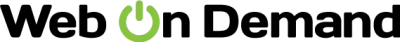A Step-by-Step Guide to Creating Websites with Web on Demand
" "
Welcome to the world of Web on Demand! Whether you're a budding entrepreneur, a creative professional, or just someone with a passion project, creating a website can open up a world of opportunities. But, let's face it—building a site from scratch can seem daunting. Fear not! This step-by-step guide will help you navigate the complex terrain of web development with ease and confidence.
Table of Contents
- Introduction to Web on Demand
- Why Choose Web on Demand?
- Getting Started: Essential Tools and Resources
Step-by-Step Guide to Creating Your Website- Step 1: Define Your Purpose and Goals
- Step 2: Choose a Domain Name and Hosting Service
- Step 3: Plan Your Website Structure
- Step 4: Design Your Website
- Step 5: Develop and Test Your Website
- Step 6: Launch and Promote Your Website
- Trends in Web Development
- Future Implications
- Conclusion
Introduction to Web on Demand
Before we dive into the nitty-gritty of building a website, let's establish what "Web on Demand" actually means. In its simplest form, Web on Demand refers to the increasing ability to create, launch, and manage websites quickly and efficiently, often with minimal technical expertise.
Historical Context
Back in the early days of the internet, creating a website was akin to embarking on a mammoth expedition. You needed to understand HTML, CSS, JavaScript, and possibly even more complex backend technologies like PHP or Ruby on Rails. Fast forward to today, and the landscape has dramatically changed.
Platforms like WordPress, Wix, and Squarespace have democratized web development, making it accessible to the masses. Now, Web on Demand takes this a step further, offering tools and services that allow for real-time website creation and management.
Why Choose Web on Demand?
Accessibility
One of the biggest advantages of Web on Demand is its accessibility. You don't need an advanced degree in computer science to build a stunning, functional website. This democratization allows small businesses, freelancers, and even hobbyists to have a professional online presence.
Cost-Effectiveness
Traditional web development can be expensive. Hiring developers, designers, and content creators can quickly add up. Web on Demand solutions often come with affordable pricing models that fit various budgets, making it an economical choice.
Speed
In today's fast-paced world, time is of the essence. Web on Demand allows you to go from concept to launch in a fraction of the time it would take with traditional methods. This speed can be crucial for businesses that need to respond quickly to market changes.
Real-World Scenario
Consider Jane, a freelance graphic designer. Jane had always wanted to showcase her portfolio online but was intimidated by the technical aspects of building a website. With Web on Demand, Jane was able to create a professional-looking site in just a few hours, enabling her to attract new clients and grow her business.
Getting Started: Essential Tools and Resources
Before you embark on your web creation journey, it's essential to gather the right tools and resources. Here are some must-haves:
- Domain Name: Your website's address on the internet.
- Hosting Service: A service that stores your website's data and makes it accessible online.
- Content Management System (CMS): Software that allows you to create, edit, and manage website content.
- Design Tools: Tools like Adobe XD, Figma, or Canva for designing your site.
- Analytics Tools: Google Analytics or Hotjar to track your website's performance.
- SEO Tools: Tools like Yoast SEO or SEMrush to optimize your website for search engines.
Step-by-Step Guide to Creating Your Website
Now that you're equipped with the basics, let's dive into the step-by-step process of creating a website with Web on Demand.
Step 1: Define Your Purpose and Goals
Before you start building, it's crucial to have a clear understanding of what you want to achieve with your website.
Questions to Consider
- What is the primary purpose of your website?
- Who is your target audience?
- What actions do you want visitors to take?
- How will you measure success?
Real-World Scenario
Imagine you're starting an online store selling handmade crafts. Your goals might include showcasing your products, facilitating online purchases, and building a community around your brand. Knowing these objectives will guide your design and content decisions.
Step 2: Choose a Domain Name and Hosting Service
Your domain name is your website's address on the internet, while your hosting service stores your site's data and makes it accessible online.
Tips for Choosing a Domain Name
- Keep it short and memorable.
- Avoid numbers and hyphens.
- Choose a relevant extension (.com, .net, .org, etc.).
Popular Hosting Services
- Bluehost: Known for its reliability and excellent customer service.
- SiteGround: Offers high performance and security features.
- HostGator: Great for beginners, with user-friendly tools.
Step 3: Plan Your Website Structure
A well-thought-out structure makes your website easy to navigate and improves user experience.
Common Website Pages
- Home Page: The first impression, showcasing your brand.
- About Page: Tells your story and builds trust.
- Services/Products Page: Details what you offer.
- Blog: Provides valuable content and boosts SEO.
- Contact Page: Makes it easy for visitors to get in touch.
Step 4: Design Your Website
Design is more than just aesthetics; it's about creating a user-friendly experience.
Key Design Principles
- Simplicity: Avoid clutter; focus on essential elements.
- Consistency: Use a consistent color scheme and typography.
- Accessibility: Ensure your site is accessible to everyone, including those with disabilities.
- Mobile Responsiveness: Your site should look great on all devices.
Real-World Scenario
Think of a popular e-commerce site like Amazon. Its design is clean and straightforward, making it easy for users to find what they need and complete purchases quickly.
Step 5: Develop and Test Your Website
Once your design is ready, it's time to bring it to life.
Using a CMS
Content Management Systems like WordPress, Wix, or Squarespace make it easy to build and manage your site without coding knowledge.
Testing Your Website
Before you launch, thoroughly test your site to ensure everything works as expected. Check for:
- Broken Links: Ensure all links are functional.
- Loading Speed: Optimize images and scripts for faster loading.
- Cross-Browser Compatibility: Test your site on different browsers.
- Mobile Responsiveness: Ensure your site performs well on mobile devices.
Step 6: Launch and Promote Your Website
Congratulations! You're ready to share your website with the world.
Launch Checklist
- Double-check all content for accuracy.
- Ensure all forms and interactive elements work.
- Set up analytics to track performance.
Promotion Strategies
- SEO: Optimize your site for search engines to attract organic traffic.
- Social Media: Share your site on social platforms to reach a broader audience.
- Email Marketing: Send newsletters to your subscribers to drive traffic.
Trends in Web Development
Web development is an ever-evolving field. Here are some current trends to keep an eye on:
Progressive Web Apps (PWAs)
PWAs offer a native app-like experience on the web, combining the best of both web and mobile apps.
Artificial Intelligence and Chatbots
AI-powered chatbots enhance user experience by providing instant support and personalized recommendations.
Voice Search Optimization
With the rise of voice assistants like Alexa and Google Home, optimizing your site for voice search is becoming increasingly important.
Real-World Scenario
Consider a restaurant website. Implementing a chatbot can help visitors instantly find menu items, make reservations, and get answers to common questions, enhancing their overall experience.
Future Implications
As technology continues to advance, the future of web development looks promising.
Increased Personalization
Future websites will offer highly personalized experiences, tailoring content and recommendations to individual users.
Enhanced Security
As cyber threats become more sophisticated, web security will continue to evolve, ensuring safer online experiences.
Integration with Emerging Technologies
Websites will increasingly integrate with emerging technologies like AR, VR, and IoT, offering richer, more immersive experiences.
Conclusion
Creating a website with Web on Demand is not just about building an online presence; it's about crafting an experience that resonates with your audience. By following this step-by-step guide, you'll be well on your way to launching a successful website that meets your goals and engages your visitors.
Remember, the world of web development is constantly evolving. Stay curious, keep learning, and don't be afraid to experiment. Happy web building!
I hope this guide has provided you with valuable insights and practical advice on creating websites with Web on Demand. If you have any questions or need further assistance, feel free to reach out. Until next time, happy web designing!