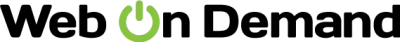Building Advanced Websites with Ease: A Deep Dive into Web on Demand’s Drag-and-Drop Layout Builder
" "
Let’s be honest: most “drag-and-drop” web builders out there are like those toy kitchen sets—nice from a distance, but try cooking dinner for 300 and you’ll burn the house down. They’re fine for a landing page or a portfolio, but if you’ve ever tried to shoehorn a custom booking flow, dynamic inventory, or even just multilingual support into a typical visual builder? You know the pain.
And yet, here we are. Clients want more. You want more. You want the thrill of “Wow, that was easy!”—but with the muscle of “Whoa, that’s advanced.” Enter: Web on Demand’s Drag-and-Drop Layout Builder. It’s not your average page editor; it’s the power tool that lets designers, developers, and the “I just want a site that works” crowd build genuinely advanced websites with the nimbleness of a sticky note.
If you’ve ever felt that friction—the point where your vision outpaces your tools—this is the deep dive you’ve been waiting for.
Why Most Web Builders Get This Wrong (and How Web on Demand Breaks the Script)
Let’s paint a familiar picture: You’re deep into a project, the client wants a feature that doesn’t exist in the template, and suddenly you’re hacking together PHP, wrestling a plugin, or—worse—rebuilding from scratch. Most visual builders are stuck in an awkward adolescence: too simple for custom business needs, too opaque for code-savvy users.
Web on Demand flips this script. Instead of locking you into a “what you see is what you get” jail, it gives you what you want: drag-and-drop simplicity, without sacrificing the depth and flexibility needed for real-world, business-grade solutions. It’s not just about making things pretty—it’s about making things possible.
Here’s what most platforms miss:
- Lack of Modularity: Can’t swap out components, or worse, changes break everything.
- Poor Logic Separation: Design, logic, and content are glued together—good luck updating anything.
- Admin Overload: Endless dashboards, plugin jungles, and security headaches.
Web on Demand’s Layout Builder? It’s modular, logic-agnostic, and lives directly on the site—no back-end, no admin page, just you and the canvas. That’s a leap forward.
The Drag-and-Drop Revolution: What’s Actually Different Here?
Let’s talk specifics—because “drag-and-drop” gets thrown around like confetti.
On-Screen Editing That’s Actually On-Screen
No more previewing, toggling, or guessing what the page will look like. Every tweak, drag, resize, or edit happens right there, in real time. Imagine adjusting a grid, A/B testing a headline, or tweaking a call-to-action—while seeing exactly how it impacts everything else.
Mini Control Panels for Every Element
Every block, widget, or section is its own tiny control room. Need to duplicate a row? Click. Want to edit or delete a component? One tap. The controls are contextual, so you never waste time hunting through sidebars or menus.
Advanced Features, Zero Coding Required
- Dynamic Menus that update instantly as you add pages.
- Image Resizing and WebP Generation—speed and quality, handled on autopilot.
- AI Content & Images: Built-in tools to generate headlines, body copy, or even entire blog posts and visuals, right from the editor.
- Custom Forms, Emails, and QR Codes: All drag-and-drop, all customizable.
- Multilingual & RTL Support: Build for a global audience, no plugins needed.
And here’s the kicker: You don’t need PHP, or even JavaScript, to unlock this power. It’s all HTML and CSS. For pros, this means total freedom. For beginners, it means you’re not boxed in.
A Story: From “Almost There” to “Nailed It” in One Afternoon
Picture this: A designer, mid-project, faced with a client who wants a product catalog that syncs with their inventory spreadsheet, supports three languages, and can convert blog posts to podcasts automatically. She’s tried Wix, WordPress, and even a headless CMS—each time, she gets 90% of the way before hitting a wall.
She tries Web on Demand. Within hours:
- The spreadsheet becomes a storefront—drag the data in, map to product cards, done.
- Menus instantly generate in English, Spanish, and Arabic (with proper RTL support).
- Blog-to-podcast? One click, thanks to built-in AI.
- Every tweak is visible, live, no “save and preview” dance.
By the end of the day, she’s shipping a site that would’ve taken a week—and actually enjoys the process.
3 Fixes You Haven’t Tried Yet (That Web on Demand Makes Effortless)
Ready for the secret sauce? Here’s where Web on Demand separates itself—not just “drag and drop,” but “drag, drop, and advance your business.”
1. Logic, Design, Content: Fully Decoupled
Most platforms tangle these together. Web on Demand treats each as its own universe. Want to redesign the look without touching the logic? Done. Need to swap out content in five languages? No code, no fuss. This separation means updates are painless, collaboration is easier, and you don’t break the site every time you change a font.
2. Infinitely Modular: Build, Duplicate, Repurpose
Every layout element is an object—think LEGO for the web. Want to take a checkout flow from one site and drop it into another? Copy, paste, tweak, launch. Need a custom dashboard or booking tool? Build it once, reuse forever.
3. On-the-Fly Business Solutions
- E-commerce from Anything: Turn a static page, a spreadsheet, or even another website into a full-blown store.
- Automatic SEO Optimization: Sitemaps, meta tags, friendly URLs, Google Rich Results—baked in, no manual setup.
- Enhanced Analytics: Tag Manager, Schema, inventory tracking, and more, with zero code.
- Virtual Social Media Assistant: Let AI generate and post your content, so you focus on what matters.
The Real-World Use Cases Nobody Talks About
It’s one thing to promise “advanced websites”—another to see it play out in the wild.
- Multi-Vendor Marketplaces: Let dozens (or hundreds) of sellers manage their own mini-stores—all managed through the drag-and-drop UI.
- Website Builders for Agencies: Use Web on Demand to create your own website builder, customized for your niche or client base.
- Custom Business Apps: Inventory management, booking engines, event platforms—no plug-ins, no external tools, all built visually.
- Global E-Commerce: Launch a store that supports 64 languages, manages inventory, and feeds data to every major shopping platform.
If you can sketch it, you can build it. And if you can build it, you can own the client relationship—no more sending them to “someone who knows code.”
The Hidden Joys of “No Back-End, No Admin Page”
This might sound small, but removing the “admin layer” is a game-changer. No more switching tabs, logging in and out, or worrying about outdated plugins and security holes. Everything happens live, on the site itself. What you see is really what you get.
It’s safer, because there’s less attack surface. It’s faster, because there’s no lag between idea and execution. And it’s more fun—because building feels like play, not work.
Lessons from the Trenches: What You Can Steal for Your Next Project
Even if you don’t jump to Web on Demand today, there are lessons here for every creator:
Prioritize Modularity. The future is reusable. Build every component so it can live elsewhere.
Kill the Preview Loop. Find tools that let you edit and experience your site in the same breath.
Decouple Everything. The tighter design, logic, and content are bound, the more pain you’ll face when things change.
Automate the Mundane. Let AI and built-in features take care of resizing images, generating content, and optimizing SEO.
Think in Objects, Not Pages. Every block, widget, or flow should be an object you can move, copy, or upgrade independently.
The Future: Where Drag-and-Drop Meets Infinite Possibility
Look, the web is moving fast. We’re past the days where “a pretty site” was enough. Businesses want custom solutions, rapid updates, and the ability to pivot—yesterday.
Web on Demand’s Drag-and-Drop Layout Builder isn’t just another tool in your kit; it’s a whole new way to think about building for the web. It’s about letting designers, developers, and business owners launch advanced, custom, business-driven websites—without ever writing a line of PHP.
So, if you’re ready to move past the toy kitchen, past the endless plug-in patchwork, and into a world where you can build exactly what you imagine (and do it faster than ever)—maybe it’s time to grab the power tool everyone else is still sleeping on.
You bring the ideas. The Layout Builder brings them to life. And that friction you used to feel, between what you want and what you can build? Gone. Just drag, drop, and watch your vision get real.