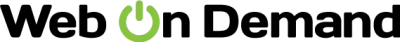From Local to Global: How to Build Multilingual Websites (Without the Headache) Using Web on Demand’s 64-Language Support
" "
Why “Going Global” Is Still the Hardest (and Most Rewarding) Leap
Let’s be honest: the dream of reaching a global audience is intoxicating. You imagine your website effortlessly welcoming visitors from Paris, Tokyo, São Paulo, and Dubai. Your products or services, once limited by geography, are now just a click away from the entire world. It sounds like something out of a business fairy tale.
But reality? Not so dreamy. Translating your site into just one more language—never mind 64—turns into a project that eats up weeks (if not months), breaks your CMS, and keeps you up at night wondering if your new French homepage actually says what you think it says. Worse still: every time you edit your original content, you now have a maintenance nightmare across multiple languages.
Here’s the truth: global reach isn’t just about translation. It’s about connection, credibility, and a seamless user experience, no matter the visitor’s language or culture. And for most companies, actually pulling it off is… well, a little terrifying.
But what if you could change that? What if multilingual web design didn’t require a new plugin for every language, a developer on speed dial, or a maddening admin panel that feels more like a puzzle than a tool?
That’s where Web on Demand’s 64-language support changes the game—for designers, developers, and businesses alike.
The Old Roadblocks: Why Traditional Multilingual Web Design Fails You
Before you can appreciate how Web on Demand reimagines things, let’s take a hard look at how everyone else is doing it—and why it so often falls flat.
Common pain points:
- Clunky plugins and add-ons that break with every major update.
- Fragmented workflows: Content, translation, and design all live in different silos.
- Nightmare maintenance: Every edit means repeating the same change across endless pages, often in languages you don’t even speak.
- SEO penalties: Poorly implemented multilingual sites get penalized by search engines, losing you hard-won traffic.
- Limited language support: Most platforms stop at 5-10 “major” languages, leaving out huge swathes of the global market.
- No RTL (right-to-left) support: Suddenly, your gorgeous design falls apart in Arabic or Hebrew.
It’s like trying to build a skyscraper on shifting sand. No wonder so many businesses give up after one or two languages—or never try at all.
The Game-Changer: What Makes Web on Demand’s Approach Different?
You may have heard big promises before. “Easy multilingual!” “Just click and translate!” But here’s where Web on Demand delivers something fundamentally more powerful:
True native support for 64 languages, including both LTR and RTL layouts—without extra plugins, awkward workarounds, or breaking your site’s design.
Let’s break down why that’s so transformative.
1. Seamless On-Screen Editing—In Every Language
Picture this: you’re updating your homepage in English. With most systems, you’d need to dig through an admin panel, hunt for the right translation field, and double-check that you’re not overwriting the Italian version by accident.
With Web on Demand, on-screen editing means you see exactly what your global users will see, in their own language, as you make changes. No more guesswork. No more toggling between tabs.
It’s like standing in the living room of every customer, making sure the welcome mat is in their language—and it always looks right.
2. Complete Separation of Logic, Presentation, and Content
This is the unsung hero of scalable web design. By keeping your site’s code, layout, and language content separate, Web on Demand ensures you can update your look, tune your logic, or refresh your messaging—without starting over in every language.
Think of it like a theater troupe with a rotating cast. You can swap out the script, change the set, or bring in new actors, and the show goes on—flawlessly, every night, for every audience.
3. No Back-End. No Admin Maze. Just Direct Editing
If you’ve ever tried to add a new language in WordPress and found yourself buried three menus deep (“Settings > Plugins > Language Packs > Add New Language…”), you know the pain.
Web on Demand ditches the traditional back-end entirely. You work directly on the site, in real time, with each language as accessible as the next. Less time clicking, more time connecting.
4. Automatic Language Detection and Friendly URLs
A visitor lands on your site from Morocco. Web on Demand detects their browser preference, serves the perfect Arabic version, and generates clean, SEO-friendly URLs for each language.
No “?lang=fr” messiness. No broken permalinks. Every language version feels like it was built just for that user—which, in a sense, it was.
5. Built-In Support for International SEO, Rich Results, and Schema
Here’s where most tools drop the ball. Translation is useless if your Spanish site doesn’t show up in Google Spain, or your Mandarin blog gets ignored by Baidu.
Web on Demand automates the technical SEO under the hood: sitemap generation, meta tags, and even rich schema for Google FAQs—all tailored for every language. That means your global visibility isn’t just maintained; it’s supercharged.
A Tale of Two Designers: What “Effortless Multilingual” Actually Feels Like
Sofia, a freelance designer in Barcelona, used to dread client requests for multilingual sites. The last one—Spanish, English, and French—took her three weeks of hacking plugins, fixing broken layouts, and endless translation copy-pasting. She swore she’d never do it again.
Enter Web on Demand: her next client wanted six languages. She braced herself… but after a single afternoon, the site was live, and every language was pixel-perfect. Edits synced across all versions. For the first time, Sofia found herself offering multilingual options, not just reluctantly accepting them.
This is the magic: Web on Demand doesn’t just save you time. It changes what you’re willing to promise your clients—or yourself.
Demystifying the 64-Language Promise: Why More Isn’t Just “More”
It’s easy to dismiss big numbers as marketing fluff. But the leap from “we support 10 languages” to “we support 64, including all major world scripts and RTL” is the difference between a neighborhood café and a global chain.
Here’s why it matters:
- You can reach real audiences in emerging markets (think Indonesia, Arabic-speaking North Africa, Farsi-speaking Iran) without a specialized dev team.
- Your brand looks truly international—not just an afterthought for non-English speakers.
- You future-proof your site: ready for expansion, partnerships, or viral growth in any corner of the world.
Beyond Basic Translation: The Features That Lift You Above the Competition
Let’s get specific. Multilingual support in Web on Demand isn’t just a checklist item—it’s baked into every feature:
- Dynamic Menu System: Navigation adapts instantly to each language. No more broken links or awkward menu truncations.
- Drag-and-Drop Layout Builder: Every page layout works seamlessly in every language, including tricky RTL scripts.
- Mini Control Panels per Element: Each button, header, or content block can be translated, duplicated, or tweaked—right where it lives on the page.
- AI Content and Image Generation: Need quick placeholder copy in Dutch? Or a Japanese headline for your landing page? Built-in AI tools get you started fast, in context.
- Form and Email Customization: All your forms, notifications, and automated emails deliver in the user’s language.
- Full E-commerce and Inventory Support: Product info, cart flows, checkout, receipts—all localized, all synced.
It’s not just translation. It’s a globalized user experience, out of the box.
The Unseen Superpower: Culturally Fluent Design
Let’s be blunt: automated translation isn’t enough. Language is only half the battle—the other half is cultural fluency.
Web on Demand’s modular, no-code approach means you can create custom flows and content for each region, not just swap out words. Want to localize your offers for Chinese holidays? Show different testimonials in Brazil? Adjust your calls-to-action for Japanese business etiquette?
You have the freedom—and the tools—to do it. No developer bottleneck. No waiting for “Phase 2.”
Action Steps: How to Actually Build a Multilingual Site That Works (and Scales)
Let’s ground this in reality. Here’s how you can use Web on Demand to go from a single-language site to a global powerhouse—without a team of translators or a yearlong migration.
1. Map Your Key Audiences and Languages
- Use your analytics: Where are visitors already coming from?
- Prioritize languages not just by volume, but by strategic growth opportunities.
- Don’t forget emerging markets—sometimes the competition is lowest where the impact is highest.
2. Structure for Scale from Day One
- Separate your content, design, and logic (Web on Demand does this natively).
- Keep layouts and navigation flexible—assume some languages will require longer (or shorter) text.
3. Use On-Screen Editing to Localize in Context
- Edit directly on the page for each language, checking how text fits and flows.
- Leverage AI tools for initial translation drafts, but always review for nuance.
- Invite native speakers or bilingual team members to spot-check critical pages.
4. Automate the Technical SEO Bits
- Ensure each language version has unique, friendly URLs.
- Check that sitemaps, meta tags, and schema are auto-generated for each language (Web on Demand handles this).
- Set up Google Tag Manager for localized tracking and analytics.
5. Design for Cultural Resonance
- Where possible, localize imagery, testimonials, and even color palettes to fit cultural norms.
- Use the modular builder to test region-specific campaigns or offers.
6. Maintain Easily—Update Once, Sync Everywhere
- With Web on Demand’s content separation, a single update rolls out across every language version.
- Schedule regular reviews for your most important pages to ensure translations stay fresh.
The Real Payoff: More Than Just Traffic
Why go through all the effort? Because a truly multilingual, culturally-aware site does more than open the door to international visitors. It says: “You belong here.” That’s the difference between a one-time click and a loyal customer, between a site that’s visited and a brand that’s trusted.
Picture your analytics dashboard: not just a spike in “international sessions,” but repeat buyers from Vietnam, newsletter signups from Israel, partnerships forged in Brazil. It’s the start of something bigger than translation. It’s a global community, built on shared experience—one seamless website at a time.
The Bottom Line: Web on Demand Makes “Global” Feel Local (and Easy)
The world is smaller than ever. The distance between you and your next customer is measured not in miles, but in moments—and in the language of their choosing.
With Web on Demand’s 64-language support, reaching them isn’t a wishlist item. It’s a practical, immediate reality—no plugins, no panic, just pure potential.
If you’re ready to stop settling for “English only” and start building for the world you want to reach, this is your edge. No more excuses. No more limits.
The world is waiting. What will you say—now that you can say it anywhere?