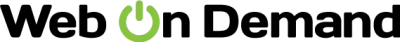Maximize Efficiency: The Benefits of On-Screen Editing and Dynamic Menus with Web on Demand
" "
In today's fast-paced digital world, businesses and individuals alike seek ways to streamline processes and enhance productivity. One innovative approach that has gained significant traction is the use of on-screen editing and dynamic menus with Web on Demand. This technology brings a new level of efficiency and flexibility to web development and content management, making it a valuable asset in a variety of fields. In this blog post, we'll delve into the details of these technologies, exploring their history, current applications, and future potential. By the end, you'll understand why embracing on-screen editing and dynamic menus could be a game-changer for your operations.
Understanding On-Screen Editing and Dynamic Menus
To appreciate the full benefits of these tools, it's crucial to understand what they entail.
What is On-Screen Editing?
On-screen editing is a feature that enables users to make direct changes to web pages or digital documents without leaving the interface. It allows for real-time updates and immediate visualization of changes, significantly reducing the time spent on editing and review processes. In essence, it's like having a virtual editor that lets you tweak content on the fly.
What are Dynamic Menus?
Dynamic menus are interactive elements on a website that adjust their content or structure based on user interaction or certain conditions. Unlike static menus, which remain unchanged regardless of user actions, dynamic menus can adapt to provide a more personalized and responsive experience.
What is Web on Demand?
Web on Demand refers to web applications or services that provide content, features, or resources as needed. This approach optimizes resource usage and enhances user experience by reducing unnecessary data loading, thereby speeding up page loads and enhancing interactivity.
Historical Context
To fully understand the importance of these innovations, let's take a brief look at how web development has evolved over the years.
The Early Days of Web Development
In the early days of the internet, web pages were largely static. Developers had to manually code changes and updates, which was time-consuming and required significant expertise. Websites were primarily informational, and user interactivity was minimal.
The Rise of Dynamic Content
With the advent of technologies like JavaScript, CSS, and server-side scripting languages, dynamic content became possible. Websites could now interact with users and display content based on user preferences or actions. This shift marked the beginning of more user-centric web design.
The Need for Speed and Flexibility
As the internet evolved, the demand for faster, more flexible user experiences grew. Businesses sought ways to update content quickly and efficiently, leading to the development of content management systems (CMS) like WordPress and Drupal. These platforms introduced more intuitive interfaces but still lacked the seamlessness offered by on-screen editing and dynamic menus in today's context.
The Modern Landscape
Fast forward to today, and the digital landscape has changed dramatically. Users expect immediate access to information and seamless interactions. Let's explore how on-screen editing and dynamic menus are meeting these expectations.
Benefits of On-Screen Editing
Time Savings:
- On-screen editing eliminates the need to switch between editing and preview modes. Changes are visible in real-time, reducing the time spent on content revisions.
User-Friendly Interface:
- With an intuitive interface, non-technical users can easily make changes without needing to understand complex coding.
Collaboration:
- Teams can collaborate more effectively, as multiple users can view and edit content simultaneously.
Error Reduction:
- Immediate visualization of changes helps in catching errors early, reducing the likelihood of publishing mistakes.
Real-World Scenario: On-Screen Editing
Consider a marketing team working on a product launch. With on-screen editing, team members can update product descriptions, adjust pricing, and tweak promotional content in real-time during a brainstorming session. This streamlined process allows the team to implement changes quickly, ensuring the website is always up-to-date with the latest information.
Benefits of Dynamic Menus
Improved User Experience:
- Dynamic menus provide a tailored experience, displaying relevant options based on user behavior or preferences.
Resource Efficiency:
- By loading only necessary content, dynamic menus can reduce server load and enhance page loading speeds.
Enhanced Navigation:
- Users can find what they're looking for more easily, improving overall satisfaction and engagement.
Scalability:
- As websites grow, dynamic menus can adapt to accommodate new content without overwhelming users.
Real-World Scenario: Dynamic Menus
Imagine an e-commerce website with thousands of products. A dynamic menu can display categories based on a user's browsing history, making it easier for them to find items of interest. This personalization not only enhances user experience but can also lead to increased sales and customer loyalty.
Current Trends
The adoption of on-screen editing and dynamic menus is part of a broader trend towards more interactive and personalized web experiences. Here are some current trends that highlight their growing importance.
Increased Demand for Personalization
As consumers become more accustomed to personalized experiences, businesses are investing in technologies that allow for greater customization. Dynamic menus are a key component of this trend, providing tailored navigation that meets individual user needs.
Growth of Remote Work
The rise of remote work has accelerated the need for collaborative tools. On-screen editing supports remote collaboration by allowing teams to work together in real-time, regardless of their physical location.
Emphasis on Speed and Efficiency
In an era where speed can make or break user engagement, on-screen editing and dynamic menus offer significant advantages. By reducing loading times and simplifying the editing process, these tools help businesses maintain a competitive edge.
Future Implications
Looking ahead, the potential of on-screen editing and dynamic menus is vast. Here are some ways they might shape the future of web development and user experience.
Integration with AI and Machine Learning
As artificial intelligence (AI) and machine learning become more prevalent, dynamic menus could leverage these technologies to provide even more personalized experiences. For example, AI could analyze user behavior to predict what content or features a user might need next, adjusting the menu accordingly.
Expansion of No-Code and Low-Code Platforms
The rise of no-code and low-code platforms is making web development accessible to a broader audience. On-screen editing is a natural fit for these platforms, allowing users with little technical expertise to create and manage sophisticated websites.
Enhanced Accessibility
As awareness of digital accessibility grows, dynamic menus and on-screen editing will likely play a role in making websites more inclusive. For instance, dynamic menus can be designed to accommodate screen readers, and on-screen editing can include features that ensure content is accessible to all users.
Continued Focus on Mobile Optimization
With the increasing importance of mobile devices, on-screen editing and dynamic menus will need to continue evolving to ensure seamless experiences across all devices. This will likely involve innovations in responsive design and mobile-first development strategies.
Balanced Perspective
While the benefits of on-screen editing and dynamic menus are clear, it's important to consider potential challenges and limitations.
Technical Complexity
Implementing these technologies can be technically complex, particularly for large websites with existing infrastructure. Businesses may need to invest in training or hire skilled developers to manage the transition.
Security Concerns
On-screen editing, in particular, raises security considerations. Allowing users to edit content directly on a website can introduce vulnerabilities if not properly managed. Ensuring robust security measures are in place is crucial.
Balancing Personalization and Privacy
Dynamic menus that rely on user data for personalization must strike a balance between providing a tailored experience and respecting user privacy. Transparent data practices and user consent are essential components of this balance.
Conclusion
On-screen editing and dynamic menus represent a significant advancement in web development, offering numerous benefits in terms of efficiency, user experience, and personalization. As these technologies continue to evolve, they will undoubtedly play a key role in shaping the future of the digital landscape.
By embracing these tools, businesses can stay ahead of the curve, providing users with the seamless, interactive experiences they increasingly expect. Whether you're a developer, marketer, or business owner, understanding and leveraging the power of on-screen editing and dynamic menus is a smart move in today's digital age.
As we move forward, staying informed and adaptable will ensure you can maximize the potential of these innovations, making your digital presence more effective and engaging than ever before. So why wait? Dive into the world of on-screen editing and dynamic menus, and discover the difference they can make for you and your audience.