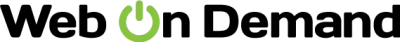Multilingual Mastery: How Web on Demand Supports 64 Languages and Global Web Solutions
" "
Let’s talk about that moment—you know it—when you realize your meticulously crafted website is an island, floating in a digital ocean where people speak 7,000+ languages, and you’re stuck on English. Or maybe French, if you’re feeling cosmopolitan. The truth? If your site isn’t multilingual, it’s invisible to billions. That’s not drama; it’s data.
So what’s the fix? Most web platforms promise “translation,” but what you get is clunky plug-ins, half-baked integrations, or a support forum thread from 2015. Enter Web on Demand—a web development platform that doesn’t just tolerate multiple languages—it speaks them, dances with them, and makes global web solutions look shockingly easy.
Here’s why most businesses, agencies, and even seasoned developers get this whole multilingual thing backward—and why Web on Demand flips the script.
Why Most Websites Flop at Multilingual (And Think It’s Not Their Fault)
Let’s be honest. The classic approach to multilingual support is duct tape and hope:
- Install a language plug-in (and pray it doesn’t break with the next update)
- Hire a translator (but forget about how your contact form, menu, or checkout flow will work in Mandarin)
- Google Translate? (Sure, if you want your About page to sound like a fortune cookie)
The real pain? Multilingual websites are often an afterthought—a checkbox you tick when a client asks for “global reach.” But here’s what most folks miss:
- Languages aren’t just words. They’re formatting, right-to-left support, cultural context, even different legal requirements.
- Maintenance is a nightmare. One typo in a French menu? Have fun editing that in three places. Or fifty.
- SEO goes out the window. If your platform doesn’t generate friendly URLs, meta tags, and sitemaps for every language, you’re invisible—again.
The result? Expensive, patchwork sites that frustrate users and drain teams.
The Secret Sauce: How Web on Demand Makes Multilingual Actually Work
Web on Demand does multilingual like it’s the main course, not the side salad. Here’s where it gets wild:
- Native Support for 64 Languages: Not just “translated,” but with true Left-To-Right (LTR) and Right-To-Left (RTL) support. Arabic, Hebrew, Japanese—you name it.
- No Backend Headaches: There’s no clunky admin or awkward dashboard to toggle. Language switching happens right on the page, with on-screen editing. Yes, really.
- Separation of Content, Logic, and Presentation: Translation is not hard-coded. Every string, menu, button, and headline is its own object—so you swap out, say, a German version of your CTA, without breaking the rest of your layout or logic.
- Dynamic Menus and Drag-and-Drop Layouts: Build in one language, duplicate/translate in another, and tweak visually. No copy-paste disaster.
- Automatic Sitemaps, Friendly URLs, Rich Results: Search engines see every language-specific page as unique. Google loves you.
Here’s the kicker: You can run a global marketplace, an e-commerce store, a community platform—without ever worrying about “Does this work in Vietnamese?” (Spoiler: it does.)
3 Multilingual Fixes You Haven’t Tried Yet
Let’s get out of the theoretical and into real-world tactics—the kind that save you hours (and a few headaches).
1. Decouple Everything—And Translate at the Object Level
Most site builders tie translation to templates or page sections. Web on Demand lets you treat every element (think: menu item, button, headline) as its own object. You translate that object—once—and it lives everywhere it should. Change it in French? Voilà, it’s updated across the site.
This doesn’t just save time; it crushes accidental inconsistencies and “orphan” language errors.
Actionable Tip: When building your Web on Demand project, design with modularity. Treat every piece of content as an independent, translatable unit. You’ll avoid future headaches.
2. Put Power in the Hands of Non-Developers
Translation bottlenecks happen when only developers can update a site. Web on Demand’s on-screen editing means your marketing or content team can tweak language, update product descriptions, and fix typos—right in the browser.
Actionable Tip: Train your non-technical staff to use the mini control panels. Empowering them means your site stays current in every language, not just English.
3. Leverage Built-In AI for Localization, Not Just Translation
Translation is step one. Localization—adapting things like tone, currency, contact forms, and even images for local audiences—is where real engagement lives. Web on Demand’s AI content and image tools let you:
- Generate language-specific blog posts and headlines
- Swap out visuals for culturally relevant ones
- Even create AI-generated podcasts for each audience
Actionable Tip: Don’t just translate—localize content and campaign elements using the platform’s AI features. Experiment: run A/B tests on headlines in Spanish vs. Portuguese. Track which visuals drive more conversions in specific regions.
Real-World Example: The Marketplace That Spoke in 12 Tongues
Let’s paint a picture. A mid-sized agency in Berlin was tasked with launching a multi-vendor marketplace for a pan-European client. Twelve languages, five currencies, and more regional quirks than you could shake a bratwurst at.
With their old stack? This would have meant:
- Separate sites for each language (maintenance hell)
- Awkward plug-ins (prone to breaking)
- SEO disaster (duplicate content galore)
With Web on Demand:
- They built the core marketplace once.
- Spun up language variants with drag-and-drop.
- Enabled on-screen editing for each region’s marketing team.
- Rolled out dynamic email templates, forms, and support in every language—no code required.
Result? Launch time cut in half, SEO visibility up 40% across non-English markets, and local teams empowered to run their own campaigns. Nobody ever had to “wait for the devs” to fix a typo in the Polish checkout flow.
Why Global Ambition Needs More Than Google Translate
Let’s talk ambition for a second. Everyone wants “global reach,” but few are willing to rethink their tools, workflows, and mindset to get it.
- Multilingual isn’t a feature—it’s a foundation. If your website’s bones don’t support multiple languages natively, everything else is just a workaround.
- SEO is language-specific. Google and Baidu don’t care how pretty your English homepage is if the French version is a ghost.
- Trust happens locally. A checkout page that “feels” right in Japanese or Arabic? That’s conversion gold.
Web on Demand’s modular, language-first approach isn’t just about reach. It’s about letting every audience feel like the site was built, pixel by pixel, for them.
4 Myths About Multilingual Websites (That Are Quietly Sabotaging Your Growth)
Let’s clear the air. There are a few persistent myths floating around about multilingual web design. Time to bust them.
Myth 1: “Translation plug-ins are enough.”
Reality: Plug-ins patch over the surface—rarely the deep structure. They can’t handle dynamic content, custom forms, or site-wide consistency.
Myth 2: “Only big companies need multiple languages.”
Reality: SMBs and solo creators are often the ones who grow fastest with multilingual reach. Regional SEO is a blue ocean.
Myth 3: “It’s too expensive to maintain.”
Reality: If you pick the right platform (hint: Web on Demand), ongoing updates are as simple as editing a Google Doc.
Myth 4: “Multilingual means duplicate sites.”
Reality: With true modularity and separation of content, logic, and presentation, one site can serve infinite audiences—no Frankenstein monsters required.
The Future of Multilingual Web: Personalization at Scale
Let’s peek ahead. The next wave of multilingual isn’t just about swapping out words. It’s about delivering entire user experiences—menus, offers, content, even layout—tailored for regions, languages, and cultures, all from one codebase.
Web on Demand’s architecture is built for this. Want to show different products to users in Dubai vs. Berlin? Easy. Want to let your Italian team run their own homepage carousel, while your US team experiments with local testimonials? One click.
As AI matures, expect auto-translation, predictive localization, and even AI-generated region-specific campaigns—all managed from a single, screen-based interface.
5 Actionable Steps for Multilingual Mastery Right Now
You’re convinced, but what next? Here’s a checklist you can run this week:
Audit Your Site for Language Barriers
Pull up your site in Google Translate. Spot anything weird? That’s what your users see. Take notes.Map Your Key Markets
Know where your next customers are. Prioritize top 2–3 languages beyond English. Don’t guess—analytics will tell you.Design with Modularity
Every new content block, form, or menu? Build as a standalone object in Web on Demand. Translation gets 10x easier later.Empower Non-Tech Teams
Create contributor accounts for your marketing/content teams. Show them the mini control panels. Let them fix, edit, and update in real time.Experiment with Localization
Use Web on Demand’s AI tools to create region-specific headlines or visuals. Test, track, and double down on what works.
The Last Word (But Not the Final Translation)
Global web solutions aren’t a luxury; they’re the new baseline. Web on Demand isn’t just a translation tool—it’s a platform built for modern, modular, multilingual life. Sixty-four languages, drag-and-drop simplicity, and a future-proof architecture that lets you serve the world—one screen, one click, one language at a time.
If you’ve been haunted by the idea that “multilingual” means more work, more cost, or more chaos—time to unlearn that. The world isn’t getting smaller, and neither should your audience. Deploy globally, update locally, and let your website speak for itself—in sixty-four voices, and counting.