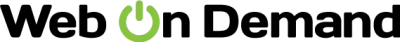Seamless Design with Simplicity: A Guide to Web on Demand's Drag-and-Drop Layout Builder
" "
In the ever-evolving world of web design, one constant remains true: simplicity often leads to the most elegant solutions. Enter the era of drag-and-drop layout builders, a revolutionary tool in the arsenal of both budding and seasoned web designers. Among these, Web on Demand's Drag-and-Drop Layout Builder stands out as a beacon of user-friendliness and versatility. In this comprehensive guide, we'll explore the ins and outs of this tool, diving deep into its capabilities, historical context, and future potential.
A Brief History of Web Design Tools
Before we delve into the specifics of Web on Demand's Drag-and-Drop Layout Builder, it's beneficial to take a step back and appreciate how far web design tools have come.
The Early Days
Web design in the 1990s was a far cry from what it is today. The advent of the internet brought with it basic HTML editors like Notepad, which required knowledge of coding syntax and offered no visual representation of the final product. Designers were essentially flying blind, necessitating a blend of technical prowess and patience.
The Rise of WYSIWYG Editors
The early 2000s saw the rise of WYSIWYG (What You See Is What You Get) editors, such as Adobe Dreamweaver. These tools were revolutionary, providing designers with a visual interface to create web pages, significantly lowering the barrier to entry.
Enter Drag-and-Drop Builders
Fast forward to the last decade, and the drag-and-drop builders have taken the web design world by storm. These tools empower users to create complex layouts without writing a single line of code. And among these, Web on Demand's Drag-and-Drop Layout Builder is setting new standards of simplicity and functionality.
Understanding Web on Demand's Drag-and-Drop Layout Builder
Web on Demand's builder is designed with a singular goal: to make web design accessible to everyone, regardless of their technical background. Let's break down how this tool achieves that goal.
Key Features
- Intuitive Interface: The builder boasts a clean, user-friendly interface. Everything is laid out logically, minimizing the learning curve for new users.
- Pre-built Templates: For those who prefer starting with a base design, the builder offers a plethora of pre-designed templates. These can be customized extensively, allowing for creative freedom.
- Responsive Design: In today's mobile-first world, responsive design is crucial. The builder automatically adjusts layouts to suit different screen sizes.
- Customizable Elements: From text boxes to image galleries, users can drag and drop a variety of elements into their design. Each element can be customized with just a few clicks.
- Integration Options: Seamlessly integrate third-party applications and services, enhancing the functionality of your website.
Real-World Scenario: Launching a Small Business Website
Imagine you're an entrepreneur looking to launch an online presence for your new bakery. You have no coding experience, but you're determined to create a stunning website. With Web on Demand's builder, you can:
- Select a Template: Choose a bakery-themed template to kickstart your design process.
- Customize the Layout: Drag and drop elements like text boxes to add your bakery's story, image galleries to showcase your delicious creations, and a contact form for orders.
- Ensure Mobile Responsiveness: Check how your site looks on various devices using the builder's preview tools.
- Integrate Services: Link your site to social media platforms and integrate an online ordering system effortlessly.
In a matter of hours, you have a fully functional, visually appealing website ready to go live.
The Power of Simplicity in Design
Why is simplicity such a crucial factor in web design? The answer lies in user experience. A cluttered, complicated interface can overwhelm visitors, driving them away before they even engage with your content.
Minimalism: A Timeless Trend
The trend towards minimalism in web design is not new. Inspired by early 20th-century art movements like Bauhaus and De Stijl, minimalism emphasizes function over form. The principle of "less is more" translates beautifully into web design, where clean lines and ample white space guide users naturally through content.
How Web on Demand Embraces Simplicity
Web on Demand's builder embodies minimalism by:
- Utilizing Clear Navigation: Users find it easy to navigate through the builder, locating elements and functionalities without hassle.
- Reducing Clutter: The interface avoids unnecessary buttons and options, focusing on essential design tools.
- Providing Consistent Updates: Regular updates ensure the builder remains intuitive, adapting to user feedback and industry trends.
Current Trends Influencing Web Design
As web design continues to evolve, several trends are shaping the tools and methods designers use. Web on Demand's builder is at the forefront of integrating these trends.
AI and Machine Learning
AI and machine learning are making waves across industries, and web design is no exception. Predictive design tools can suggest layouts, analyze user behavior, and personalize content delivery, all of which are being explored for future updates in Web on Demand's builder.
Voice User Interface (VUI)
With the rise of smart speakers and voice-activated assistants, designing for voice search is becoming increasingly important. Though primarily focused on visual design, Web on Demand is exploring ways to integrate voice search optimization into their builder.
Accessibility
Ensuring websites are accessible to all users, including those with disabilities, is not just a trend but a necessity. Web on Demand's builder includes tools to enhance accessibility, such as alt text for images and keyboard navigation options.
The Future of Drag-and-Drop Builders
The future is bright for drag-and-drop builders, with potential advancements promising to further democratize web design.
Greater Customization
As technology progresses, it is likely that drag-and-drop builders will offer even more customization options. Advanced features, such as real-time collaboration and more sophisticated animations, could become standard.
Cross-Platform Compatibility
With the increasing number of internet-connected devices, ensuring websites function seamlessly across platforms will be crucial. Future builders may evolve to automatically optimize designs for a wider array of devices.
Enhanced AI Integration
AI's role in web design will surely expand, offering designers smart suggestions and automating repetitive tasks. This would allow creators to focus on the creative aspects of design.
Balancing Ease of Use with Advanced Features
While drag-and-drop builders are celebrated for their simplicity, there's an ongoing challenge to balance this ease of use with advanced features required by professional designers.
Professional vs. Amateur Needs
- Amateurs: Often seek straightforward tools that require minimal learning.
- Professionals: Demand more control over design elements and coding capabilities.
Web on Demand addresses this by providing an advanced mode, where seasoned designers can access more detailed settings and even inject custom code if necessary.
Real-World Scenario: Developing a Complex E-commerce Site
Consider a scenario where a professional designer is tasked with creating a complex e-commerce site. Using Web on Demand, they can:
- Start with a Template: Choose an e-commerce template tailored to the client's industry.
- Customize Deeply: Use the advanced mode to tweak CSS styles and integrate custom JavaScript for a unique user experience.
- Incorporate E-commerce Tools: Add product pages, a shopping cart, and a secure checkout process using integrated third-party services.
In this way, Web on Demand's builder caters to a wide array of design needs, from the novice to the expert.
Conclusion
Web on Demand's Drag-and-Drop Layout Builder exemplifies the marriage of simplicity and functionality, making web design accessible to all. By embracing current trends and anticipating future developments, this tool is poised to remain a leader in the web design world. Whether you're crafting a personal blog or launching a complex business platform, the builder offers the resources and flexibility needed to bring your vision to life.
As we look to the future, the potential enhancements in AI, customization, and cross-platform compatibility promise to make drag-and-drop builders even more powerful and inclusive. In the end, the goal remains the same: to empower users to create beautiful, functional websites effortlessly. With Web on Demand, that goal is well within reach.