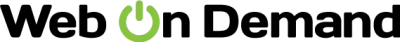Streamline Your Website Management: Exploring Web on Demand's On-Screen Editing and Dynamic Tools
" "
In the ever-evolving digital landscape, managing a website efficiently is more crucial than ever. For business owners, bloggers, or anyone maintaining an online presence, the tools and methods you choose can either make your website management a breeze or a seemingly insurmountable task. Enter Web on Demand's on-screen editing and dynamic tools, a game-changer for simplifying website management.
In this blog post, we'll delve into how Web on Demand's innovative solutions can revolutionize your website management efforts. We'll explore historical contexts, current trends, and what the future might hold for these dynamic tools. Plus, we'll cover real-world scenarios to help you grasp their practical applications.
Understanding the Basics
Before diving into the advanced features of Web on Demand, it's important to understand the basic functionalities it offers. At its core, Web on Demand is designed to simplify website management through intuitive on-screen editing and dynamic tool integration.
Historical Context
Historically, website management was a domain reserved for those with technical expertise. In the early days of the internet, building and maintaining a website required proficiency in HTML, CSS, and other coding languages. Tools like Dreamweaver and FrontPage sought to bridge the gap by providing WYSIWYG (What You See Is What You Get) interfaces, but even these demanded a steep learning curve.
As technology advanced, the demand for more accessible website management tools grew. Content Management Systems (CMS) like WordPress and Joomla emerged, allowing users to create and manage content without extensive coding knowledge. However, even these systems required familiarity with their specific interfaces and workflows.
Current Trends
Today, the landscape has shifted dramatically. Users demand seamless, intuitive experiences that require minimal technical know-how. This shift has given rise to platforms like Web on Demand, which focus on providing users with the ability to edit content directly on their websites in real time.
Key Features of Modern Website Management:
- On-Screen Editing: Allows users to make changes directly on the web page they are viewing, providing immediate visual feedback.
- Dynamic Tools: Offers a suite of tools that automatically adapt to the content being edited, streamlining the workflow.
- Responsive Design: Ensures that websites look and function well across various devices and screen sizes.
Exploring On-Screen Editing
On-screen editing is a revolutionary feature that empowers users to interact with their websites in a more natural, visual manner. Instead of navigating through multiple backend panels and preview windows, users can make changes directly on the page.
How On-Screen Editing Works
Imagine you are updating a blog post. With traditional CMSs, you'd access the backend, find your post, make changes, save, and then preview those changes on a separate page. With on-screen editing, you simply navigate to the page you want to edit, click on the text or images, and make your changes right there. It’s as simple as using a word processor.
Benefits of On-Screen Editing:
- Immediate Feedback: Changes are reflected in real-time, reducing the need for multiple previews.
- User-Friendly Interface: The intuitive design caters to users of all skill levels, from beginners to experts.
- Time Efficiency: Drastically reduces the time spent on editing and revising content.
Real-World Scenarios
Consider a small business owner, Sarah, who runs an online store. With limited technical skills and a hectic schedule, Sarah needs to update her product descriptions and prices frequently. Using traditional methods, this task would require significant time and effort. However, with on-screen editing, Sarah can make these updates directly on her website, saving time and allowing her to focus on other aspects of her business.
The Power of Dynamic Tools
Dynamic tools complement on-screen editing by providing a toolkit that adapts to the content being interacted with. These tools streamline content management, ensuring that users have precisely what they need at their fingertips.
How Dynamic Tools Enhance Website Management
Dynamic tools are context-aware, meaning they automatically present options relevant to the content being edited. For example, if you're editing an image, dynamic tools might offer resizing, cropping, and alt text editing options. If you're working with text, you'll see formatting, linking, and heading options.
Advantages of Dynamic Tools:
- Contextual Relevance: Tools appear based on the content type, reducing clutter and confusion.
- Enhanced Functionality: Provides advanced editing options that go beyond basic text and image manipulation.
- Customization: Users can tailor tools to fit their specific needs, enhancing their workflow.
Real-World Scenarios
Meet John, a freelance designer who frequently updates his portfolio website. With dynamic tools, John can easily adjust his layout, add new projects, and refine his designs directly on the page. This flexibility allows him to showcase his work effectively and attract new clients without fussing over complex backend configurations.
Balancing Innovation with Usability
While on-screen editing and dynamic tools offer remarkable benefits, it's essential to balance innovation with usability. Here are some considerations for those adopting these technologies:
Considerations for Adopting On-Screen Editing
- Learning Curve: While the interface is intuitive, users may require initial guidance to fully leverage on-screen editing capabilities.
- Compatibility: Ensure that the platform supports the desired functionalities and integrates smoothly with existing systems.
- Accessibility: Evaluate whether the tools are accessible and inclusive for all users, including those with disabilities.
Considerations for Implementing Dynamic Tools
- Customization vs. Complexity: While customization is a key strength, too many options can overwhelm users. Strike a balance between offering choices and maintaining simplicity.
- Performance: Dynamic tools should not compromise website performance. Ensure that they function efficiently without slowing down the site.
Future Implications
The future of website management is bright, with on-screen editing and dynamic tools leading the charge. Here are some potential future implications for these technologies:
Enhanced Personalization
As AI and machine learning continue to advance, dynamic tools could become even more personalized, offering tailored suggestions based on user behavior and preferences. Imagine a scenario where your website automatically suggests design changes or content updates based on visitor interactions.
Integration with Emerging Technologies
The integration of augmented reality (AR) and virtual reality (VR) into website management could open new possibilities for on-screen editing. Users could interact with their websites in immersive 3D environments, providing a unique way to design and manage content.
Broader Accessibility
Future developments could focus on making these tools more accessible to non-English speakers and individuals with disabilities. This would involve integrating multilingual support and enhancing compatibility with assistive technologies.
Conclusion
Web on Demand's on-screen editing and dynamic tools have redefined how we approach website management. By offering intuitive, real-time editing capabilities and context-aware tools, they empower users to maintain their websites with ease and efficiency. As technology continues to evolve, these tools will likely become even more sophisticated, paving the way for a future where website management is more accessible and versatile than ever before.
For anyone looking to streamline their website management process, embracing these innovations is a step in the right direction. Whether you're a seasoned professional or just starting, Web on Demand's solutions offer the tools you need to take control of your online presence and keep it running smoothly. With the right tools at your disposal, the possibilities are endless.