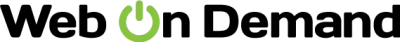The Future of Web Design: How On-Screen Editing and Drag-and-Drop in Web on Demand Are Changing Everything
" "
The Web Design Revolution That No One Saw Coming
Let’s be honest: most web designers have a love-hate relationship with their toolkits. You start a project, full of creative fire, only to find yourself bogged down by tangled PHP, cryptic admin pages, and a “back-end” that feels like a black hole for your time. Even the most robust platforms promise flexibility—but deliver it in the form of endless plugins, security patches, and endless client hand-holding.
So, what if the very foundations of web development shifted? What if the future wasn’t just about making things “easier,” but about fundamentally rethinking how sites are built, edited, and evolved—by anyone, not just the elite coders?
That’s exactly where Web on Demand is quietly flipping the script.
This isn’t the drag-and-drop site builder you’ve seen in a late-night ad. It’s a platform built for the designer who wants real power, but also for the business owner who just wants to swap a photo or headline—without calling IT. With on-screen editing and modular drag-and-drop, it’s less “template trap” and more “digital playground.”
Let’s dive into why this approach is rapidly becoming the future of web design, and what it means if you want to stay ahead of the pack.
Why Traditional Web Development Feels Stuck in the Past
First, a reality check. Traditional web design—whether you’re using a legacy CMS, a DIY website builder, or even hand-coding—hasn’t evolved as much as we’d like to admit. The workflow usually looks something like this:
- Create a wireframe.
- Choose a template (and wrestle with its limitations).
- Dive into the back-end for “simple” changes.
- Rely on plugins for every unique feature.
- Pray the next update doesn’t break the site.
The result? Rigid, fragile, and time-consuming projects. And, perhaps most painful of all, clients who feel powerless to make even the smallest updates without breaking something.
It’s like renting a sports car—but only being allowed to drive it in first gear.
On-Screen Editing: The Missing Link Between Creativity and Control
Imagine for a moment you’re reviewing a live web page with your client. She spots a typo, wants that paragraph trimmed, and wonders if the call-to-action would look better above the fold. Normally, you’d open a separate admin panel, hunt for the right field (or worse, the right PHP file), make changes, and refresh until it looks right.
Now, picture this instead:
You click the text, edit it directly on the page, drag the call-to-action where you want it, and it’s done—instantly visible, exactly as it will appear to end users.
This is the magic of on-screen editing. There’s no cognitive dissonance between “back-end” and “front-end.” The site is the interface.
Why It Matters
- True WYSIWYG: What you see is truly what you get. No more guessing how the final page will look.
- Empowered Clients: Hand off sites with confidence. Clients can update images, swap headlines, or tweak layouts—without you on speed dial.
- Faster Feedback Loops: Make changes live, in context. Collaborate directly on the site, so nothing gets lost in translation.
It’s like moving from a typewriter to Google Docs: suddenly, iteration is painless, and collaboration becomes the default.
Drag-and-Drop Layouts: From Static Templates to Infinite Possibility
Remember the first time you tried to “just move” a section on a template-based site? You probably discovered that “customization” actually meant digging into source code—or, more likely, giving up.
Web on Demand turns that frustration on its head with a modular drag-and-drop layout builder. Each element—an image, a form, a product grid—can be picked up, moved, resized, or duplicated right on the page.
Let’s break down the implications:
- Design Freedom: No more “template jail.” If you can imagine it, you can build it, rearrange it, and test it—without a developer’s intervention.
- Rapid Prototyping: Try out new layouts in minutes, not days. Test calls-to-action, swap gallery positions, or build landing pages on the fly.
- Iterative Design: The site evolves as your business does. Need to pivot your value proposition? Shift your homepage focus in seconds.
There’s a kind of thrill in this. One designer described it to me as “playing with Lego for grown-ups—except the Lego can power an e-commerce empire.”
Real-World Example: From Spreadsheet to E-Commerce Store—In a Day
I once worked with a boutique retailer who kept their entire inventory in a spreadsheet. The thought of “going digital” terrified them. They dreaded the idea of learning a complicated e-commerce platform or hiring an expensive agency.
With Web on Demand, we uploaded their spreadsheet and—within hours—had a fully functional, branded online store. We dragged product elements into place, tweaked descriptions right on the site, and even set up automated image resizing and WebP optimization with a few clicks. No cryptic menus, no custom PHP, no stress.
The retailer’s reaction? "I can't believe it was this easy. I wish we’d done this years ago."
The Power of Modularity: Build Once, Reuse Everywhere
Another overlooked advantage: modularity. In Web on Demand, every element you create—whether it’s a testimonial block, a product card, or a custom form—is its own self-contained unit with a mini control panel. You can duplicate, move, or edit any section with a click.
This means:
- Scale Faster: Need twenty landing pages? Duplicate and tweak, rather than rebuilding from scratch.
- Consistent Branding: Reuse your best elements, ensuring your look and feel is always on point.
- Easy Experiments: Test new messaging in one section before rolling it out site-wide.
It’s a little like having a set of magic templates—but with infinite flexibility.
Safety, Speed, and Longevity—Without Compromise
Many “no code” or drag-and-drop tools promise convenience, but at the cost of security, speed, or scalability. Web on Demand doesn’t just cut out PHP for convenience—it eliminates a swath of attack vectors and compatibility headaches.
- No traditional back-end: Fewer points of failure, less to patch.
- On-screen controls: Reduce the risk of accidental changes in hidden admin panels.
- Automatic image optimization: WebP generation keeps sites lightning fast.
- Built for custom business logic: Separate logic, content, and presentation for maintainability.
Projects that once took weeks can now be delivered in days—and are easier to update in the future, so clients stick around longer.
Advanced Features at Your Fingertips (No Coding Required)
There’s a perception that “simple” platforms can’t handle complex needs. Web on Demand flips that idea, offering advanced tools without the usual learning curve:
- AI-generated content and images: Generate blog posts, visuals, even podcasts from your site.
- Dynamic menus and friendly URLs: Keep navigation and SEO on point with zero hassle.
- E-commerce enhancements: Inventory management, digital products, and even turning spreadsheets into stores.
- Custom forms and email automation: Capture leads or run campaigns with a few clicks.
- Google Tag Manager, FAQ Schema, Sitemaps: All the SEO and analytics essentials, built-in.
It’s a toolkit designed for real-world business growth, not just digital window dressing.
The Emotional Side: From Frustration to Flow
For years, web design has been a dance of compromise—between creativity and technical reality, between what you envision and what you can actually deliver. Too often, designers and clients alike are left feeling boxed in by the limits of their tools.
With on-screen editing and drag-and-drop modularity, that dynamic flips. Web design becomes fun again. You can experiment, iterate, and see results instantly. The line between design and development blurs, and the “what ifs” can actually be explored—without risk.
A freelancer I know summed it up best:
“I used to dread client revision calls. Now, I look forward to them—I can try ideas live, and my clients get exactly what they want. It’s collaborative, not confrontational.”
What This Means for Designers, Developers, and Businesses
For Designers:
You can finally focus on aesthetics, UX, and storytelling—rather than untangling code. Your value is clear: delivering beautiful, functional sites, faster.
For Developers:
Instead of endless template tweaks, you can build advanced, custom business logic and solutions—knowing the front-end is modular and client-proofed.
For Agencies:
Lower maintenance headaches, happier clients, and scalable solutions you can actually hand off—without fearing the dreaded “can you just move this one thing?” emails.
For Businesses:
You’re not at the mercy of your web team. Need to update a product, fix a typo, or pivot your messaging? Do it yourself, instantly, and keep your site as agile as your business.
Action Steps: How to Embrace the Future Today
Ready to move beyond yesterday’s web design headaches? Here’s what to do next:
- Audit your current workflow. Where are you losing time—in admin panels, back-and-forth revisions, or template limitations?
- Identify your “pain points.” Is it client handoff, last-minute changes, or scaling content? Map these to features like on-screen editing or modular drag-and-drop.
- Experiment with a real project. Don’t just watch demos—try rebuilding a landing page or converting a spreadsheet to a storefront. See how the process feels.
- Invite collaboration. Bring in a client or team member to edit live. Notice how the conversation shifts when changes are instant and visible.
- Push the limits. Use advanced features: AI content, automatic optimization, custom forms. Discover how much you can achieve without ever touching PHP or a clunky admin panel.
The Bottom Line: Web Design, Unleashed
The future of web design isn’t about choosing between “easy” and “powerful.” With platforms like Web on Demand, you get both—plus a sense of creative flow that’s been missing for far too long.
On-screen editing and drag-and-drop modularity aren’t just features—they’re an invitation to rethink what’s possible. They put real power in the hands of designers, developers, and business owners alike.
So the next time you’re faced with a web project, ask yourself:
Are you building with yesterday’s tools—or stepping into the future of digital creation?
Because in this new era, the only limit is what you can imagine—and what you can drag, drop, and edit right before your eyes.