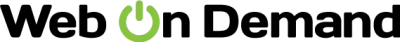What Happens When Content Management Finally Makes Sense? Inside Web on Demand’s On-Screen Editing Magic
" "
Ever tried updating your website and felt like you fell down a rabbit hole of logins, confusing admin panels, and endless clicks—just to fix a typo? You’re not alone. For years, content management systems (CMS) have promised “ease,” only to serve up labyrinthine dashboards and clunky workflows that make even the smallest changes feel like you’re hacking the Matrix. But what if managing your site content felt as natural as typing a text or dragging a file into a folder? That’s the promise (and the quiet revolution) behind Web on Demand’s on-screen editing features.
If you’ve ever wished your site would just let you edit what you see, right where you see it—no backend gymnastics, no “where is this setting hidden?” scavenger hunts—you’ll want to keep reading. Because Web on Demand isn’t just changing how you update a site; it’s reimagining who gets to do it, how fast it happens, and just how human the process can feel.
Why Most Content Management Feels Like a Chore (And Why It Shouldn’t)
Let’s get this out of the way: traditional CMS workflows are broken. Whether you’re a designer, a marketer, or a founder who just wants to keep their homepage fresh, the usual hoops are all too familiar:
- Log into a backend (if you can remember the URL).
- Navigate a dashboard that looks nothing like your site.
- Hunt down the right page or post, often buried three clicks deep.
- Struggle with cryptic fields and settings.
- Hit “Save” and cross your fingers.
- Switch tabs to see the change—then repeat, again and again, for each tweak.
It’s no wonder so many beautiful business sites end up frozen in time, collecting digital dust while updates live in someone’s inbox, waiting for the “web guy.” The friction is real, and it’s killing your agility.
But imagine if updating your site felt no more complicated than editing a Google Doc. Type. Click. Done. That’s where on-screen editing comes in—not as a luxury, but as a necessity for teams who want to move at the speed of their ideas.
Web on Demand: The “What You See Is Actually What You Get” Experience
There’s a reason drag-and-drop site builders took off: people want control. But most of these tools only scratch the surface—they’re great for setup, not for ongoing management. Web on Demand dials this up to eleven. Here’s how their on-screen editing flips the script:
1. Edit Right Where It Matters (No More Treasure Hunts)
With Web on Demand, every content element—text, images, menus, buttons—can be updated directly on the page. See a typo while browsing your site? Click it. Change it. Done. There’s no backend to dig through, no “edit mode” that feels divorced from reality. The website is the editor.
You’re not just looking at an abstract content form; you’re shaping what your visitors see, in real time. The feedback loop is instant. No more guesswork. No more toggling between preview and edit windows.
2. Mini Control Panels: Power Without Overwhelm
Here’s a clever touch: each content block on your site has its own mini control panel—think of it like a toolkit that pops up when you need it, and disappears when you don’t. Want to duplicate a hero image? Click the duplicate icon. Want to delete a testimonial? One tap. No sifting through lists. No “where did I put that block?” confusion.
The granularity is next-level. You can fine-tune layouts, adjust settings, and move elements with a drag-and-drop that feels more like playing with Lego than managing a website.
3. Drag-and-Drop Layouts—But for Real Business Needs
Most site builders give you surface-level drag-and-drop, but get twitchy as soon as things get complicated—custom layouts, interactive features, dynamic sections. Web on Demand’s modular builder is designed for advanced scenarios: multi-vendor marketplaces, dynamic forms, dashboards. You can build, adjust, and extend layouts with the same ease, whether you’re launching a landing page or a full-blown business portal.
The kicker? It’s all done visually. Need to add a new pricing table or swap out a product grid? Drag it into place, edit the content, and it’s live.
4. Zero Backend—Maximum Focus
This one’s subtle but huge. Web on Demand eliminates the traditional “admin vs. front-end” divide. There’s no separate dashboard to maintain, no extra interface to learn. This means less training, fewer mistakes, and a much shorter learning curve for everyone—not just the techies.
For agencies, this is a game-changer: clients are empowered to update their own sites without breaking anything, and you spend less time on support tickets and more on high-value work. For in-house teams, it means updates happen in minutes, not days.
What Does It Actually Feel Like to Use?
Let’s be honest: most software promises “ease,” but reality is always messier. So here’s how it plays out for real people:
Picture a small e-commerce team. The marketing manager spots a seasonal typo in a product description during a morning check-in. Instead of queuing a task for the developer (and waiting), she clicks the offending text, updates the copy, and it goes live in seconds—right before her first coffee.
Or a service business: The operations lead wants to swap out the “Contact Us” phone number on every page. Rather than emailing the web agency, he hops onto the site, clicks the number in the footer, and updates it everywhere with a single edit. No code, no chaos.
The common thread? There’s no “I’ll get to it later.” Updates happen in the moment of noticing, which means sites stay fresher, more accurate, and more alive.
Not Just Simpler—Safer and More Flexible, Too
You might wonder: does all this in-line editing come at the cost of safety or sophistication? Actually, it’s the opposite.
- Permission Controls: Web on Demand lets you define who can edit what. So, your intern can update blog posts but can’t accidentally nuke the homepage.
- Content Versioning: Made a mistake? Roll back changes with a click. There’s a safety net for every edit, so experimentation is encouraged, not scary.
- Separation of Logic, Presentation, and Content: Under the hood, the platform keeps your site’s structure organized—no messy code or tangled templates. This is gold for developers who want to build custom features without worrying that a marketing update will break things.
Why On-Screen Editing Is a Game-Changer (and Not Just a Gimmick)
It’s easy to dismiss on-screen editing as another shiny feature. But look closer: it’s about tearing down barriers. When site updates feel like a conversation—not a project—your team moves faster, your message stays current, and your web presence becomes a living extension of your business, not a digital relic.
Anecdote: I worked with a startup that spent weeks prepping for “site update day”—an event that required wrangling three departments, endless Slack threads, and a prayer circle that nothing would go wrong. After switching to Web on Demand, “updates” became as routine as sending a Slack message. The site became a living playbook, not a static brochure.
So, What’s the Catch?
You might expect a steep learning curve for something this robust. But the paradox is that, by removing the artificial separation between “edit mode” and “live mode,” Web on Demand makes content management feel… intuitive. There’s less to learn, not more.
Sure, there are still layers for advanced users—custom logic, integrations, business rules—but for day-to-day content tweaks, the barrier to entry is shockingly low. If you can use a social media app, you can master on-screen editing.
The Ripple Effect: Happier Clients, Smarter Teams, Faster Growth
Agencies love Web on Demand because happier clients stick around longer. When clients can update their site themselves, support requests drop, and agencies get to focus on creative strategy and advanced builds—not endless content tweaks.
In-house teams find the pay-off in speed and morale. The friction disappears; the “Can I update this?” anxiety melts away. Designers and developers can build scalable systems, knowing that content folks won’t inadvertently break the site. Everyone wins.
And for solo founders? It’s empowerment, pure and simple. Your website is no longer a locked box. Want to run a flash sale, update an offer, or launch a new feature? You don’t need to book a Zoom with your developer. You just do it.
What Else Sets Web on Demand Apart?
- Dynamic Menu System: Add, reorder, or hide navigation items right on the page—no sifting through settings.
- Instant Image Tools: Resize, generate WebP, or swap out visuals on the fly, without leaving the editor.
- SEO Features Baked In: Generate meta tags, manage sitemaps, and get structured data done for you—without another plugin.
- Multilingual Support: Build and edit in over 60 languages, with LTR/RTL switching as easy as flipping a toggle.
- Integrated Forms and Co-Browsing: Create or tweak contact forms, surveys, or booking flows directly on the page. Need to collaborate with a client? Co-browse and edit together in real time.
Lessons from the Frontlines
Three things most teams learn, fast, after switching to on-screen editing:
- Content Ownership Blooms: When editing is easy, everyone contributes more ideas—and actually follows through. The “website” stops being the bottleneck.
- Your Site Stays Fresh: No more “we’ll update that next quarter.” Offers, testimonials, and portfolios stay current because the friction is gone.
- Agility Becomes Habit: Spot a typo, a big idea, or a new opportunity? You act on it, right now. Web on Demand makes staying up-to-date not just possible, but automatic.
If You’re Still Wrestling with a CMS…
Ask yourself: how many opportunities are left on the table each week because making updates is just too hard? How many ideas die in meetings, never actually reaching your site? How much time and money is wasted waiting for someone else to “push the change”?
Web on Demand’s on-screen editing doesn’t just save time. It creates momentum—a culture where your web presence grows, adapts, and stays in sync with your business.
If you’re tired of the old way—of admin dashboards and content bottlenecks—maybe it’s time to step into a future where your website is finally as nimble as you are. With on-screen editing, the “website update day” becomes a relic of the past. And maybe, just maybe, you’ll actually start looking forward to tweaking your site. Or better yet, you won’t even think about it at all—it’ll just get done.