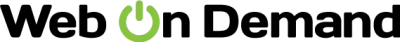Why On-Screen Editing & Drag-and-Drop Layouts in Web on Demand Are Changing the Game
" "
The Moment You Realize You’re Doing It the Hard Way
Picture this: You’re hunched over a laptop, tabs open to half a dozen documentation pages, trying to tweak a button’s color on your client's site. You hit “save,” flip to the browser, refresh—only to see… the wrong shade of blue, again. Frustration simmers. And somewhere in the back of your mind, you wonder if there’s a better way. Spoiler: there is.
Web on Demand isn’t just another web platform—it’s a rethink of what building and managing websites should feel like. At the heart of that rethink? On-screen editing and drag-and-drop layout builders. These aren’t bells and whistles. They’re the difference between wrestling code and actually building something—fast, visually, and with zero frustration.
If you’re still working from a clunky back-end or fighting with PHP, read on. You might be about to save yourself hours—maybe even days—of headache.
What’s Broken with the Old Way (And Why It Matters)
Before we get giddy about what’s possible, let’s be honest about what’s holding most designers and developers back.
- Separation Anxiety: Traditional platforms force you to bounce between back-end admin panels and front-end previews. Every minor change? Another cycle. Cue the fatigue.
- Code Dependency: Want to shift a headline? Tweak a layout? You’re writing (and rewriting) code, or at best, clicking through a maze of settings buried deep in the admin jungle.
- Slow Feedback Loop: Make a change, save, reload. Make another change, save, reload. Multiply that by a hundred. Welcome to the time sink.
And if you’re working with clients, you know the pain doubles. They want “just a quick change,” and you’re bracing for another lost afternoon.
On-Screen Editing: The Web as Your Canvas
What if editing a site felt like painting on a canvas, not hacking at a block of marble?
On-screen editing flips the script. Instead of being locked behind layers of admin pages and code, you interact directly with your site—as it appears, live, in your browser. Text, images, links, and even advanced modules become editable, right where you see them.
Why This Matters
- Instant Gratification: See a typo? Click it. Fix it. Done. No toggling, no previewing, no uncertainty.
- Empowers Non-Developers: Your client, the marketing manager, or even the CEO can jump in and update a promo banner—without the risk of breaking something under the hood.
- Reduces Miscommunication: Ever tried describing a tiny tweak over email? “Move the image slightly to the left, but not too much…” Now, you (or your client) just drag it. Zero confusion.
A Quick Anecdote
A designer friend once told me about spending an hour on a call with a client, translating vague requests (“Can we make this pop?” “Is it possible to add a little sparkle here?”). With on-screen editing in Web on Demand, the client can make those tweaks themselves—no translation needed.
Drag-and-Drop Layout Builders: Structure Without Struggle
If on-screen editing is about micro-tweaks, drag-and-drop layout builders are about macro control. They let you reshape your site’s structure—sections, columns, widgets—by literally dragging elements around the page.
The Real Advantages
- Infinite Flexibility: Want to re-order testimonials? Add a new product row? Shift your hero image higher? Drag. Drop. Release. Watch the new layout snap into place.
- Rapid Experimentation: Try new layouts on the fly—no commitment, no downtime. If it works, great. If not, undo and move on.
- Visual Consistency: Built-in logic ensures your changes don’t break the site’s look or responsiveness. You stay creative without risking chaos.
Where the Magic Happens
There’s a moment when you realize you can build a multi-column landing page, feature grid, or even a boutique ecommerce front in minutes—not hours. You’re no longer bound by templates or rigid page builders. Everything is modular, everything can move.
The Deep “Why”: More Than Just Speed
Sure, on-screen editing and drag-and-drop tools save time. But their real power is in how they change the relationship you (and your clients) have with your website.
1. True Collaboration
No more “send it to dev” bottlenecks. Designers, marketers, even end-users can co-create, iterate, and refine in real time. Web on Demand’s co-browsing feature takes this further, letting you guide clients live as they make changes, like a digital shoulder-to-shoulder session.
2. Creative Freedom—Without Coding
The platform’s separation of logic, presentation, and content means you can focus on design and messaging—without worrying about backend stability. Each element has its own mini control panel for fast, targeted adjustments. The days of fiddling with CSS overrides or risking site breaks are over.
3. Long-Term Sustainability
Websites aren’t static. Your business, your products, your audience—they evolve. A platform that lets you adapt on the screen (without developer intervention) means your site stays current, relevant, and alive.
The Hidden Advantages Most Miss
While the core benefits are obvious, Web on Demand’s approach unlocks advantages that only become apparent over time:
- Reduced Training Time: Onboard new team members (or clients) in minutes. The interface is intuitive—if you can point and click, you can build.
- Safer, Modular Editing: Changes are isolated to the element you’re working on. No accidental global updates, no “oops, the footer is missing” moments.
- Faster Prototyping: Mock up ideas, campaigns, or product launches in real time. Show, don’t tell—then iterate instantly based on feedback.
Real-World Example: Building a Marketplace in a Day
A local business owner wanted to spin up a multi-vendor marketplace—fast. Traditional platforms quoted weeks, even months, for development. Using Web on Demand’s drag-and-drop builder and on-screen editing, the core structure was up before lunch. Product listings, vendor sections, checkout workflow—all visually composed, tested, and refined on the fly.
The kicker? The client took over tweaking content and images themselves, confident they couldn’t “mess up the code.” Launch day arrived with zero panic—and a site that felt genuinely custom.
How It Works: A Quick Walkthrough
Let’s demystify how Web on Demand’s editing and layout system actually plays out in practice:
- Direct Interaction: Hover over any site element—text, image, button, widget. Mini control panels pop up, letting you edit, duplicate, delete, or move items in a click.
- Drag-and-Drop Layouts: Want to add a new section? Drag it onto your page. Need to reorder? Grab the section and reposition it. Columns, rows, grids—each easily configurable.
- On-the-Fly Asset Management: Upload images, auto-generate WebP files, resize visuals, and preview changes immediately.
- AI-Powered Content & Image Generation: Need a placeholder image or a snappy product description? Generate it with built-in AI—no context switching.
- Real-Time Collaboration: Invite team members or clients into a co-browsing session. Make changes together and see updates live.
When the Platform Fades Into the Background
The true sign of a great tool? It becomes invisible. You stop thinking about process and start thinking about results.
Web on Demand’s editing paradigm lets you:
- Think visually: Design as you imagine, not as you can code.
- Move instantly: Changes reflect immediately, so you stay in flow.
- Iterate fearlessly: Try new ideas, knowing undo is always an option.
What This Means for Designers and Developers
If you’re a designer, you’re no longer limited by technical barriers. Your ideas translate directly to the screen, pixel for pixel, without interpretation gaps.
If you’re a developer, you’re freed from endless content tweaks and layout adjustments. Focus on advanced integrations, custom business logic, or building new modules—let the visual editing take care of the rest.
If you’re both? You’ll move faster than ever—and keep your clients delighted.
Beyond the Edit: The Complete Web on Demand Advantage
On-screen editing and drag-and-drop are the foundation, but the platform adds layers of capability:
- Dynamic Menu Systems: Restructure navigation with a click, supporting even the most complex information architectures.
- Automatic Asset Management: Generate sitemaps, meta tags, and rich schema for SEO without lifting a finger.
- Custom Email and Form Builders: Launch campaigns and capture leads without leaving the canvas.
- Multilingual Support: Build and edit in 64 languages, with RTL and LTR support baked in.
- Ecommerce and Marketplace Tools: Turn any site, or even a spreadsheet, into a fully-fledged store—complete with inventory, digital products, and automated feeds.
- Virtual Social Media Assistant: Automate blog-to-podcast, image generation, and social posting—freeing up your creative bandwidth for what matters.
The Takeaway: Build the Way You Think
Most platforms promise “ease of use.” Few deliver on the promise of true creative autonomy. Web on Demand’s on-screen editing and drag-and-drop layout builder don’t just make development faster—they make it feel different. More collaborative. More intuitive. More like putting your hands in the clay of the web.
So the next time you’re squinting at code or fighting an uncooperative admin panel, remember: There’s a better way. And it starts right on your screen.
Ready for a website that moves at the speed of your imagination? Maybe it’s time to see what on-screen editing and drag-and-drop layouts in Web on Demand can do for you.