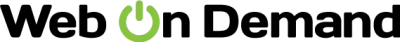Why Web on Demand's On-Screen Editing and Drag-and-Drop Layouts Are Changing the Game
" "
Imagine you’re knee-deep in a web project. It’s 2 a.m. and you’ve just spent the last 45 minutes hunting for that one line of PHP that’s breaking your contact form. You’re juggling backend scripts, wrestling with a clunky admin dashboard, and every minor tweak means toggling between code and a browser refresh. If this sounds familiar, you’re not alone. But what if building advanced, dynamic websites could feel as intuitive as arranging sticky notes on your desk? That’s the promise behind Web on Demand—and its truly next-gen approach to on-screen editing and drag-and-drop layout building.
Let’s break down what makes these features more than just shiny tools—and how they could fundamentally reshape how designers, developers, and even non-coders think about web creation.
The Old Web-Building Playbook: Why It’s Ripe for Disruption
Before we get into the nuts and bolts of Web on Demand, it’s worth acknowledging the elephant in the room: traditional web development is complicated. The industry’s love affair with backend logins, layered admin panels, and code-centric workflows has always created a barrier between creative vision and the final product.
- Frontend design tools often get overruled by backend limitations.
- Content creators are stuck handing over Word docs to developers.
- Quick changes become marathon tasks.
- And let’s face it: even seasoned coders get tired of endless refresh cycles and code spaghetti.
So the real user intent here—whether you’re a solo designer, an agency, or a business owner—is simple: How can I build modern, flexible, advanced websites without the pain, friction, or tech debt?
Web on Demand isn’t just another page builder. Its on-screen editing and drag-and-drop layout system offer a radical answer.
On-Screen Editing: What If Your Website Was the Playground?
Let’s picture this: You log into your site, hover over the headline, and edit the text right there on the page. No hunting for a textbox in a sidebar. No admin panel. No “preview” button. The change is instant, visual, and unmistakably real.
That’s on-screen editing in Web on Demand.
It’s more than just WYSIWYG (What You See Is What You Get). It’s a what you see is what you touch philosophy. Every element, from headings and images to call-to-action buttons, can be tweaked, moved, resized, or even duplicated with a single click—in context.
- Want to change a product description? Click right there and start typing.
- Need to adjust an image? Use the mini control panel that appears beside it.
- Spotted a typo during a live presentation? Fix it on the spot.
This is web design as direct manipulation. There’s no cognitive leap between an admin menu and the site visitors see—just a seamless, immediate relationship between creator and creation.
Ever had a client watch over your shoulder as you made edits? Their eyes light up when they see their own words change on the real homepage, no “draft mode,” no abstract backend. It builds trust—and speeds up approval by light years.
The Drag-and-Drop Revolution: Layouts Without Limits
If on-screen editing is about direct content control, drag-and-drop layout building is about structural freedom.
With Web on Demand, the layout isn’t a locked-in grid or a collection of rigid templates. Instead, you’re given a modular system—each element is a movable object. Need to rearrange your hero section? Just drag it up or down. Want to split a content block into columns? Drag it into place, resize with a handle, and watch the site adapt in real time.
Why does this matter?
- No more template fatigue: You’re not stuck fighting against a pre-built theme’s quirks.
- Rapid prototyping: Try out new page flows, swap sections, and demo changes live without risk.
- Creative control: Designers can experiment, iterate, and get instant feedback—without a developer as a go-between.
- Infinite complexity: Since each element is its own “object,” you can nest, combine, or duplicate them endlessly, building anything from a lean portfolio to a sprawling e-commerce site.
I once watched a junior designer build a multi-vendor marketplace prototype in a single sitting—dragging vendor blocks, product galleries, and blog feeds into place without writing a line of code. Their reaction was priceless: “Wait…that’s it?”
More Than Bells and Whistles: The Deep Value of Direct Manipulation
There’s a reason the world’s biggest apps and productivity tools have shifted toward on-screen editing and drag-and-drop. It’s not just about convenience—it’s about unlocking creativity and removing friction.
Think of it like this: Traditional web development is like building a house blindfolded, relying on blueprints and instructions from the other room. On-screen editing is like walking right into the living room and moving the furniture yourself.
The result?
- Faster turnaround: No more endless email chains for small changes.
- Happier clients: The website feels genuinely theirs from day one.
- Less tech debt: No backend system to maintain, no PHP to patch, no admin dashboard to get hacked or outdated.
Behind the Curtain: How Web on Demand Makes It Work
A lot of platforms talk about being easy to use. But under the hood, most of them rely on a patched-together mix of plugins, shortcodes, or proprietary markup. That’s where Web on Demand stands apart.
- No PHP required: Advanced business logic, dynamic features, and content management can all be handled through HTML and CSS.
- Complete separation of logic, presentation, and content: You can update copy, swap layouts, or add new features without tangled dependencies.
- Each element as a mini-app: Every piece on the page—text, images, buttons, forms—comes with its own mini control panel. Create, edit, duplicate, or remove with a click.
- No backend, no admin page: There’s nothing to “hack,” nothing to break. The site is the interface.
This isn’t just about making things easier for non-coders; it’s about giving seasoned pros more power with less friction. You don’t lose flexibility—you gain speed.
Advanced Scenarios, Zero Headaches
When you hear “easy website builder,” you might picture simple brochure sites or basic blogs. But Web on Demand was built for advanced solutions:
- Multi-vendor marketplaces
- Custom e-commerce stores—yes, even from spreadsheets
- Enhanced inventory and digital product management
- Dynamic feeds, automated sitemaps, multilingual support
- AI-powered content and images, QR code generators, and even blog-to-podcast features
All these can be added, arranged, and customized with on-screen controls and drag-and-drop logic. No hunting for plugins. No custom PHP hacks. No locked-down templates.
The Confidence Factor: Safety, Longevity, and Control
A common pain point: You build a site, it looks great—until the next security patch breaks your workflow, or your theme goes unsupported, or the backend gets cluttered with years of legacy code.
With Web on Demand, you get:
- Longer lifespan: No dependency on a single backend or plugin ecosystem.
- Safer sites: The lack of a traditional backend and admin panel means fewer attack vectors.
- More flexibility: Need to overhaul your layout? No need to start from scratch—just rearrange, duplicate, or tweak on the fly.
During a major rebrand, one client was able to test three totally different homepage layouts—live on their site—without a single downtime alert or frantic call to their developer.
Actionable Moves: How to Get the Most from On-Screen Editing and Drag-and-Drop
So, how do you actually harness these features for next-level results? Here are a few field-tested practices to maximize your flow:
- Edit in context: Make copy and design decisions while looking at the live site. You’ll catch awkward phrasing, clashing colors, or off-kilter layouts far more quickly than in a backend CMS.
- Prototype boldly: Drag, rearrange, duplicate, and experiment. The speed of iteration means you can explore far more creative options—and show stakeholders real, live alternatives.
- Empower your team: Give clients or content creators access to edit what matters, right on the page, without risking the site’s foundation. No more bottlenecks.
- Modularize your elements: Treat every layout block as a reusable object. Build libraries of headers, product cards, or testimonials for lightning-fast site builds down the road.
- Iterate with confidence: Live editing means you can A/B test, tweak, and optimize continuously—without the dread of “breaking everything.”
Beyond the Basics: A Platform That Grows With You
It’s easy to dismiss drag-and-drop and on-screen editing as “beginner-friendly.” But Web on Demand is built to scale—handling custom logic, business solutions, and even entire SaaS products. As your needs grow, so does your toolkit:
- Google Tag Manager, FAQ Schema, Rich Results, and Friendly URLs are all built in. No plugin rabbit holes.
- AI Content and Social Media Automation: Generate blog posts, images, and even podcast content from your site, then automate posting—right from the dashboard.
- Form Editor and Custom Email System: Build and deploy forms, trigger custom responses, and manage leads without third-party integrations.
Remember the last time you needed a multilingual site, only to realize your CMS doesn’t support RTL languages? Web on Demand has you covered—from 64-language support to automatic sitemaps and meta tags.
The Real “Aha!”: Websites as Living, Breathing Tools
What’s the single most important shift Web on Demand brings? It blurs the line between design, content, and logic—making your website a living, breathing interface.
- No more “handoffs” between design and development.
- No more “this can’t be done without custom code.”
- No more “that’s not in the template.”
You’re free to build, iterate, and grow—without friction. The website becomes a tool you use, not a problem you fix.
Is It For Everyone? (Hint: It’s For Anyone Who Wants Control)
Whether you’re a freelancer tired of patching plugins, an agency scaling complex solutions, or a business owner who wants to own your web presence, on-screen editing and drag-and-drop layouts are the future of web creation.
And with Web on Demand, that future is here—not as a compromise, but as a leap forward.
Think of it as moving from typewriters to touchscreens. Once you’ve built a site this way, it’s awfully hard to go back.
Ready to experience the shift? Dive in, experiment, and watch how fast your “web headaches” become a thing of the past. Because building online should be as dynamic, flexible, and creative as you are. And with Web on Demand, it finally is.