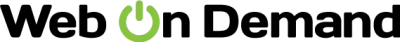Why Your Web Design Feels Stuck in the Past—And How Web on Demand’s On-Screen Editing & Dynamic Menu System Set You Free
" "
The Real Reason Your Website Still Feels Like a Chore
You know that moment when you’re tweaking your website—just trying to change a headline, add a new section, or update your menu—and thirty minutes later, you’re knee-deep in code, hunting for that one elusive class buried in a PHP file? It’s frustrating, isn’t it? Modern web creators deserve better.
What if you could simply click on the thing you want to change, drag it where you want, and see it live—right then and there? No backend logins, no admin dashboards, no hunting for “save” buttons. That’s the promise of Web on Demand’s on-screen editing and dynamic menu system.
But beneath the surface, there’s more to this than just convenience. There’s a fundamental shift happening in how we build, manage, and think about web experiences. Let’s dig in.
The User’s True Aspiration: Creative Flow Without Friction
If you’re searching for a deep dive into Web on Demand’s on-screen editing and dynamic menu system, you’re chasing something bigger than a technical feature. You want creative control—the power to bring ideas to life instantly, without the traditional bottlenecks:
- No more toggling between “editor” and “preview” tabs.
- No more waiting on developers for simple menu tweaks or layout changes.
- No more code-wrangling for the most basic content edits.
You want to move fast, experiment, and iterate—without breaking your site or your brain in the process.
The single most important insight?
Web on Demand isn’t just about editing—it’s about restoring the joy and freedom of real-time creation.
What Everyone Else Tells You (…And What They Miss)
Let’s be honest: most “top” articles on this topic rehash the same sales pitches:
- “On-screen editing lets you click and type.”
- “A dynamic menu system means you can reorganize your navigation.”
- “It’s easy, intuitive, and saves time.”
Sure, those are true. But they rarely dig into why these features actually matter—or how they fundamentally change your workflow, your mindset, and your relationship with your website.
The competitive gap:
Most guides gloss over the deeper implications: the modular thinking, the separation of logic and presentation, and the way these tools empower both designers and end-users alike. They skip the real-world nuances, the unexpected pitfalls, and the small moments of delight that make all the difference.
What Makes Web on Demand’s Approach So Different?
On-Screen Editing: Where Ideas Meet Execution
Imagine you’re designing a homepage for a fast-growing startup. You want to try three different hero headlines, swap out a testimonial, and move your call-to-action above the fold. In the old way, you’d be:
- Editing HTML or jumping into a clunky CMS.
- Previewing, saving, refreshing, and repeating ad nauseam.
- Worrying about breaking layouts or “accidentally” misplacing elements.
With Web on Demand’s on-screen editing:
- You literally click on the element you want to change, edit the text or properties inline, and see it update in real time.
- Want to move a section? Drag it. Need a new image? Upload or generate it instantly.
- Each item has its own mini control panel—create, duplicate, delete, resize, with a single click.
It’s not just about speed. It’s about confidence. You can play, experiment, and iterate—knowing you’re not going to break the site or trigger a backend meltdown.
Here’s a quick metaphor:
Think of traditional web editing like assembling IKEA furniture with a manual in Swedish. Web on Demand is like using Lego: snap pieces together, pull them apart, rebuild at will—no instructions needed.
Dynamic Menu System: Menus That Move at the Speed of Your Business
Menus are more than navigation—they’re the signposts of your entire site. But traditional menu management is a headache:
- Stuck in a backend admin page with cryptic labels.
- Adding or reorganizing links is a chore (especially for large sites or marketplaces).
- Menus are tightly coupled to site structure, making innovation risky.
Web on Demand flips the script:
- Menus are living objects—they update dynamically as you build and edit pages.
- Need a new menu item? Add it right in the flow, link it, drag to reorder—done.
- The system intelligently adapts, ensuring consistency and eliminating broken links or orphaned pages.
This isn’t just easier—it’s smarter. You can restructure an entire site’s navigation in minutes, not hours, with zero risk of “menu spaghetti.”
How This Changes the Game for Designers, Developers, and Site Owners
Let’s break down what happens when you actually start using these features day-to-day.
1. Your Focus Shifts From “How” to “What If?”
Instead of wrestling with code or backend settings, your brain gets to focus on ideas:
- “What if I tried this layout?”
- “What if the menu highlighted our latest offer?”
- “What if I could launch a new landing page before lunch?”
This shift is subtle but transformative. You’re no longer a mechanic—you’re an architect, a creator.
2. Collaboration Becomes Effortless
Remember the project where the marketing team wanted a menu tweak, but nobody had the admin password, and the dev was out sick? With on-screen editing and dynamic menus, anyone with access can make meaningful changes—without risk, without waiting.
Suddenly, designers, marketers, and product owners are all speaking the same language, working on the real site, not an abstract dashboard.
3. Mistakes Are Reversible, Not Catastrophic
Ever made a change in a CMS, only to realize you broke a menu for your mobile users? Web on Demand’s modular, object-based approach means edits are granular and undoable. No more “I ruined the whole site” panic.
4. Customization Isn’t a Battle—It’s a Playground
Need custom logic for a marketplace? Want to A/B test menu structures? With true separation of logic, presentation, and content, you can create advanced scenarios without tangling your codebase. The platform’s flexibility means you’re never boxed in.
The Anatomy of On-Screen Editing: What Actually Happens Behind the Scenes
Let’s pull back the curtain. On-screen editing with Web on Demand isn’t just “front-end CMS.” It’s a reimagining of how websites are built:
- No backend. No admin page. Everything happens right on the site, in context.
- Each element is an object with its own control panel—edit, delete, duplicate, resize with one click.
- Live updates and real-time feedback. No “save and preview” cycles.
- Smart modularity. Want to reuse a section elsewhere? Duplicate and drag—it’s that simple.
This object-based approach means your content, design, and logic are completely separated. You can update one without risking the others.
A small example:
A designer updates a testimonial section’s photo. The change only affects that object—no risk of breaking the rest of the page. Marketing wants to duplicate the hero for an A/B test? Drag, duplicate, tweak—done.
Dynamic Menu System: The Living Map of Your Site
Traditional menus are static—they don’t know or care what content is changing. Web on Demand’s dynamic menu system is different:
- Menus are generated from your site’s actual structure, not hard-coded lists.
- Real-time editing: Add, remove, or rename items as you go—changes appear instantly.
- Context-aware: The system adapts for different user roles, languages, or devices.
- Error-proof: Broken links, duplicate items, or “ghost pages” are automatically flagged and fixed.
This means your navigation always reflects your real content—not an outdated reflection from three projects ago.
The Unexpected Benefits Nobody Talks About
You Get Back Hours (and Sanity)
Ever spent 20 minutes updating a menu, only to realize you needed to do it in three places? Or lost an afternoon to simple layout edits? On-screen editing and dynamic menus collapse those chores into minutes. You reclaim your time for actual creative work.
Your Site Evolves With You
Businesses move fast. Launches, product pivots, new offers—your site has to keep up. With instant editing and dynamic navigation, your web presence grows as quickly as your ideas.
You’re Future-Proofed
Because logic, content, and presentation are separated, you can completely redesign your look or restructure your site without starting from scratch. Your content survives, your business logic remains intact, and you only update what you truly want.
Actionable Ways to Get More From On-Screen Editing & Dynamic Menus
Let’s get practical. Here are some ways to harness these tools for real-world wins:
- Rapid Experimentation: Test different headlines, layouts, or menu structures in real time. See what resonates—no more waiting for dev cycles.
- Empower Non-Tech Teams: Grant access to marketing or support teams for content and menu edits—without risk of site-wide disasters.
- Iterative Launches: Roll out new sections, landing pages, or navigation tweaks incrementally. Gather feedback, adjust on the fly.
- Personalize Experiences: Use dynamic menus to tailor navigation for different user groups, languages, or campaigns. (Web on Demand supports 64 languages and RTL/LTR out of the box.)
- Fail Safely: Take risks knowing you can always undo, revert, or isolate changes at the object level.
From Frustration to Flow: The Real-World Transformation
One client, a boutique e-commerce founder, shared how she used to dread “website days.” Every menu update felt like entering a labyrinth, and even tiny edits required late-night calls to her dev. After switching to Web on Demand, she built out a new holiday landing page, updated all her navigation, and launched a flash sale—in a single afternoon. The sense of empowerment was palpable.
Why This Matters: The Big Picture
Websites are living things. They grow, change, and adapt—just like the businesses and people behind them. Tools that keep you locked in old patterns—slow, backend-driven, code-heavy—aren’t just inconvenient. They’re stifling.
Web on Demand’s on-screen editing and dynamic menu system don’t just make websites easier to manage. They change the very relationship you have with your digital presence. You become bolder, faster, more responsive—and, honestly, you rediscover the fun in web creation.
The Bottom Line: Stop Letting Tools Get in Your Way
If your site still feels like a black box—if every change is a negotiation, every menu update a risk—consider what you’re really trading away: creative momentum, business agility, and peace of mind.
Web on Demand’s on-screen editing and dynamic menu system aren’t just features on a checklist. They’re the foundation for a new way to build, edit, and think about the web. One where you’re in control, your ideas move at the speed of thought, and technical friction melts away.
Maybe it’s time to step into the future—and finally let your website work as intuitively as you do.
Ready to break free from web design frustration?
On-screen editing and dynamic menus are just the beginning.
Imagine what you’ll build when nothing holds you back.