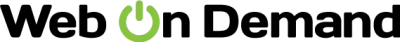Why Your Website Feels Clunky (and How Web on Demand's Dynamic Menu System Fixes It)
" "
Ever landed on a website so awkward to navigate that you felt like you were solving a Rubik’s Cube… blindfolded? It’s a small wonder most of us don’t bounce right back to Google. The truth is, clumsy navigation kills user experience—and with it, your conversions, your credibility, and your clients’ patience.
But what if you could design truly seamless user experiences—the kind where visitors glide from page to page with a sense of effortless flow? That’s the promise of the Dynamic Menu System inside Web on Demand, and it’s not just a shiny buzzword. Here’s what makes it a game-changer (especially when you’re tackling custom, business-critical scenarios)—and how you can harness it for sites your users adore.
The Real Reason Users Hate Most Menus
Let’s get honest. Most menus are either:
- Too rigid: Locked into a “one-size-fits-no-one” structure that never adapts to different users, roles, or devices.
- Too bloated: So many options crammed in that you need a map and a flashlight to find anything.
- Too static: Any time you need to change the structure, you’re calling a developer—or crossing your fingers you won’t break something.
Here’s what gets missed: Navigation isn’t just a list of links. It’s the backbone of the user experience. When it’s bad, every interaction feels heavier. When it’s good, users don’t even notice it—they just get things done.
I’ve seen clients spend months (and thousands of dollars) chasing “slick” effects, only to neglect the fundamentals: clarity, context, and adaptivity. That’s where Web on Demand’s Dynamic Menu System quietly rewrites the rules.
What Makes Web on Demand’s Menus So Different?
Imagine a menu system that evolves as your site grows, adapts to who’s logged in, and morphs instantly to fit new business requirements. That’s not some distant ideal—it’s how Web on Demand is built, right out of the box.
Here’s the secret sauce:
- True Dynamic Menus: Menus are not locked to page templates or static structures. Instead, they’re modular, editable on-screen, and can reflect changes in real time—without a single line of PHP or page reload.
- Role and Scenario Awareness: Menus can display different options depending on user roles, permissions, or even actions taken on the site (think: “Show admin links only for moderators,” or “Show checkout options only after a product is added to the cart”).
- Drag-and-Drop Editing: Forget hunting through a backend admin maze. Rearranging, adding, or deleting menu items happens right on the actual site—what you see is truly what you get.
- Modular Reusability: Want the same menu on dozens of product pages, each with slight tweaks? Clone, adjust, and deploy in seconds.
It’s like having a navigation system that’s as flexible as your imagination, but as solid as bedrock.
Story: When Menus Become Mission-Critical
A local marketplace client once approached us in a panic. Their old platform forced every vendor—hundreds of them—through the same labyrinthine menu. No customization, no context. Vendors were missing orders, buyers couldn’t find their carts, and support tickets ballooned overnight.
We switched them to Web on Demand. Within days, each vendor had a customized dashboard menu—showing just the tools and analytics relevant to their store, automatically hiding everything else. Buyers got a streamlined shopping journey, and the help desk? Their volume dropped by 60%.
That’s not just a happier user—it’s a business transformed.
The Power of Custom Scenarios (Without Custom Code)
Here’s the twist: Web on Demand’s Dynamic Menu System is only the beginning. What truly sets it apart is the way it handles custom, business-driven scenarios—without the spaghetti code or endless plugin dependencies you’re used to.
Consider these use cases:
- Membership Sites: Show premium content links only to paid members; reveal onboarding steps just for new signups.
- SaaS Dashboards: Tailor the menu for each team’s permission level; surface advanced analytics only to admins or power users.
- Marketplaces: Give vendors quick access to inventory, sales, or support; let buyers see order history, wishlists, or returns.
And here’s the kicker: You do all of this with plain HTML and CSS. No backend logic to wrestle. No plugin conflicts to debug.
Why the “No Back-End, No Admin Page” Model Matters
Let’s be real—traditional CMS backends are where productivity goes to die. Clunky, confusing, packed with options you’ll never use, and always two steps behind your creative vision.
Web on Demand flips this model. Everything happens on the live site, in real time. You’re not designing in the dark, hoping your changes look right after five refreshes. You’re editing in the context your users experience. That’s not just more fun—it’s profoundly more effective.
A designer I worked with described it best: “It’s like moving furniture while actually standing in the room, rather than guessing from another building.”
From Frustration to Flow: The Menu as a Living System
Let’s pause and get a little philosophical. At its core, a menu is a map—a set of signposts guiding users through your domain. But maps are only useful if they’re accurate, legible, and designed for the journey your users are actually on.
Dynamic menus turn your site map into a living, breathing organism. As your business evolves, your navigation adapts—automatically, gracefully, and without technical debt piling up.
Think of it like the difference between a hand-drawn tourist map (quaint, but hopelessly outdated as soon as anything changes) and Google Maps, which reroutes you in real time as you travel.
Actionable Ways to Leverage Web on Demand’s Menus for Seamless UX
Let’s get practical. Here’s how you can start using the Dynamic Menu System to create experiences your users (and clients) will actually love:
- Prioritize Context Over Completeness: Instead of showing every possible link all the time, display only what’s relevant to the current user and scenario. Less is more—especially on mobile.
- Iterate in Real Time: Use the on-screen editing to fine-tune your menus as you see users engaging with your site. Notice a page that’s hard to find? Drag it into a more prominent spot—no waiting on a dev ticket.
- Clone and Customize for Speed: Need variations of similar menus for different sections? Duplicate and tweak them instantly. Consistency plus customization, at scale.
- Leverage Roles for Personalization: Take full advantage of role-based visibility. Offer admins advanced tools, give guests a taste of what’s inside, and shield casual users from “option overload.”
- Test, Observe, Refine: Watch your analytics. Where do users drop off? Where do they linger? Use this insight to keep optimizing menus—because seamless UX is never “done.”
Real-World Metaphor: The Restaurant Host
Picture walking into a bustling restaurant. The host greets you, asks how many are in your party, and—based on your answer—guides you not just to any table, but to one that fits your needs (window view, high chair for the baby, quiet corner for a meeting).
Now imagine a host who ignores you, hands you a floor plan, and tells you to “just find something.” That’s the difference between dynamic, scenario-aware navigation and the static, one-size-fits-all menus most sites settle for.
Web on Demand is your attentive host—always adapting to make each user’s journey frictionless.
The Modular Advantage: Menus That Grow With Your Site
Ever tried to update a menu system on a site that’s grown beyond its original design? It’s like trying to add a new room to a house of cards—one wrong move and the whole thing topples.
Web on Demand’s modular architecture means your menus are independent components. You can expand, swap, or retire them without risking the rest of your site. This isn’t just future-proofing—it’s insurance against technical debt.
When Complexity is Simple
One of my favorite things about Web on Demand is how it tackles complexity with elegant simplicity. Need a multi-lingual menu? It’s built in—no need to juggle five plugins or hack together translations. Want to surface a custom ecommerce workflow or link to a dynamic, AI-generated podcast feed? The menu system bends to your needs, not the other way around.
For a client launching a multi-vendor marketplace, this meant setting up:
- A vendor-specific menu (with instant access to order management, analytics, and support)
- A buyer’s menu (focused on discovery, wishlists, and order tracking)
- An admin menu (with granular controls and reporting tools)
Each menu was tailored, on-brand, and kept perfectly in sync as the business pivoted and scaled. No Frankenstein “mega-menu” plugins. No back-end spaghetti.
Beyond Navigation: Menus as the Heart of User Flow
The irony? We often treat menus as an afterthought—just another checklist item. But in the most successful digital products, navigation isn’t separate from the experience. It is the experience.
- It’s how first-time users find their way (or get lost and never return).
- It’s how regulars maximize value (or get frustrated and churn).
- It’s the difference between “I got what I needed” and “I’ll never use this site again.”
With Web on Demand, you’re not just building menus. You’re engineering a path to value, for every single user, in every scenario that matters.
Three Quick Wins to Try This Week
Not sure where to start? Try these on your next Web on Demand project:
- Audit your current menus: Are there options no one uses? Are crucial pages buried? Strip out the noise and elevate what matters.
- Set up a role-based menu: Give power users or clients a “VIP” navigation experience. Watch engagement (and satisfaction) jump.
- Test on mobile, in real time: Use the on-screen editing to perfect your mobile navigation—no more “good enough” hamburger menus.
The Future: Menus That Think Ahead
Web on Demand isn’t just solving yesterday’s navigation problems. With AI-powered content, multi-language support, and dynamic logic, your menus can anticipate needs, personalize experiences, and adapt as fast as your users do.
It’s the difference between a static brochure and a responsive, living web presence.
One Last Thing: The Best Navigation Is Invisible
Here’s a secret from years in the trenches: The ultimate compliment for your menu system is that users never mention it. They just get where they’re going, do what they came for, and leave happy.
With Web on Demand’s Dynamic Menu System and custom scenario support, you finally have the tools to make that happen—no matter how complex your site or ambitious your vision.
Stop making users work for their experience. Start crafting digital journeys that feel as seamless as they look. If your competition is still stuck in static menus and clunky navigation, you already know what to do next.
The path forward is dynamic. And it’s wide open.