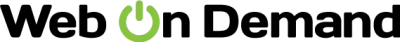Building Advanced Websites with Just HTML and CSS: A Guide to Web on Demand
" "
In today's digital era, the web is an ever-evolving entity that continues to shape the way we connect, work, and comprehend the world around us. While numerous advanced technologies and frameworks have emerged, allowing developers to create complex and feature-rich websites, there's an intriguing trend of reverting to the basics: building advanced websites using just HTML and CSS. This approach not only simplifies the development process but also enhances performance and accessibility. Let's delve into how you can create advanced websites with just these foundational web technologies.
The Power of Simplicity
Before diving into the how, let's address the why. In the fast-paced world of web development, it's easy to get swept up in the allure of complex frameworks and libraries. However, simplicity has its own power. Building with HTML and CSS alone:
- Increases Performance: With fewer dependencies and a smaller footprint, websites load faster, providing a better user experience, especially on mobile devices.
- Enhances Accessibility: A straightforward HTML structure is more accessible to screen readers, making the web more inclusive.
- Improves Learning and Mastery: By focusing on core web technologies, developers can deepen their understanding without the distraction of additional layers.
- Ensures Compatibility: HTML and CSS are universally supported across all browsers, reducing compatibility issues.
Historical Context
The history of web development is a tale of evolution and innovation. In the early days, websites were simple static pages, crafted entirely with HTML for structure and CSS for styling. As the internet expanded, the demand for dynamic content grew, leading to the creation of JavaScript and subsequent frameworks. However, these advancements often brought complexity, performance bottlenecks, and compatibility challenges.
Despite the plethora of tools available today, a movement back towards simplicity is gaining traction. This minimalist approach isn't about regressing but rather about leveraging the full potential of HTML and CSS to build efficient, sophisticated websites.
Current Trends: HTML and CSS
Responsive Design with CSS
One of the most significant advancements in CSS is its ability to create responsive designs that adapt to various screen sizes and devices. Techniques like media queries, flexbox, and grid allow developers to build complex layouts without relying on JavaScript.
Example: A website that adjusts its layout based on the device's screen size using CSS Grid.
```css
.container {
display: grid;
grid-template-columns: repeat(auto-fit, minmax(200px, 1fr));
gap: 20px;
}
@media (max-width: 600px) {
.container {
grid-template-columns: 1fr;
}
}
```
Advanced CSS Animations
CSS animations have come a long way, providing a powerful tool for adding interactivity and engagement to websites. From simple transitions to complex keyframe animations, CSS can create visually stunning effects without the overhead of JavaScript.
Real-World Scenario: An online portfolio that uses CSS animations to highlight different projects as the user scrolls through the page.
```css
@keyframes fadeIn {
from { opacity: 0; }
to { opacity: 1; }
}
.project {
animation: fadeIn 2s ease-in-out;
}
```
Semantic HTML
Semantic HTML is about using the right tags to convey meaning, improving both accessibility and SEO. As search engines become more sophisticated, using semantic HTML can enhance a site's visibility and ranking.
Current Trend: Websites that prioritize semantic HTML are more likely to be favored by search engines, providing a competitive edge.
Building Advanced Websites: The Approach
Planning and Structure
Begin by outlining the structure of your website. Break down the components and features you want to include. This step is crucial as it defines how you will use HTML for structure and CSS for styling.
- Wireframing: Create wireframes to visualize the layout and flow of your website. Tools like Figma or even pen and paper can help in this stage.
HTML: The Backbone
- Use semantic elements like
,, andto organize your content logically. - Ensure all interactive elements are accessible, using appropriate tags like
andwith clear labels.
Example:
```html
Welcome to My Advanced Website
About Us
Lorem ipsum dolor sit amet, consectetur adipiscing elit.
```
CSS: The Style and Layout
- Utilize CSS Grid and Flexbox for complex layouts.
- Leverage custom properties (CSS variables) for maintaining a consistent design.
- Implement responsive typography and spacing using relative units like
emandrem.
Example:
```css
:root {
--primary-color: #3498db;
--secondary-color: #2ecc71;
--font-family: 'Arial, sans-serif';
}
body {
font-family: var(--font-family);
line-height: 1.6;
margin: 0;
padding: 0;
}
header {
background-color: var(--primary-color);
color: white;
padding: 10px;
}
nav ul {
display: flex;
list-style: none;
justify-content: space-around;
}
section {
padding: 20px;
}
```
Real-World Scenarios and Applications
Scenario 1: A Personal Blog
Imagine creating a personal blog using only HTML and CSS. By focusing on clean, semantic HTML and responsive CSS, you can ensure that your content is accessible and aesthetically pleasing across all devices. Your blog's design can adapt seamlessly to different screen sizes, providing readers with an optimal experience whether they're on a desktop or a smartphone.
Scenario 2: A Small Business Website
For small businesses, having a fast, reliable, and easy-to-navigate website is crucial. By building with HTML and CSS, you can ensure quick load times and enhanced accessibility, both critical for converting visitors into customers. Semantic HTML improves SEO, helping the business appear higher in search engine results, attracting more potential customers.
Scenario 3: A Portfolio for Creatives
Creatives such as photographers, designers, and writers can benefit significantly from a portfolio website created with HTML and CSS. CSS animations and transitions can add a touch of interactivity and flair, showcasing work in an engaging manner. The simplicity of HTML and CSS ensures that the focus remains on the work itself rather than unnecessary distractions.
Future Implications
As technology continues to evolve, the demand for fast, accessible, and efficient websites will only increase. Developers who master HTML and CSS are well-positioned to meet this demand, regardless of the tools and frameworks that come and go.
Emerging Trends
- Web Components: As a native way to create reusable custom elements, web components complement the HTML and CSS approach, allowing for modular development without the need for JavaScript frameworks.
- CSS Houdini: This emerging technology opens up the CSS paint API, allowing developers to create custom styles and effects without relying on JavaScript.
- Variable Fonts: These fonts offer flexibility in typography, allowing developers to adjust weight, width, and other attributes dynamically with CSS.
Conclusion
Building advanced websites with just HTML and CSS might seem like a back-to-basics approach, but it's a powerful strategy with numerous benefits. By focusing on these core technologies, developers can create fast, accessible, and responsive websites that meet the needs of today's users. As we look to the future, those who master HTML and CSS will be at the forefront of web innovation, crafting sites that are not only functional but also timeless.
So, whether you're a seasoned developer or just starting, consider embracing the simplicity and power of HTML and CSS. Your users—and your future self—will thank you.