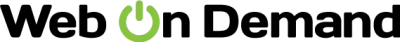Enhancing User Experience with Drag-and-Drop Layout Builder in Web on Demand
" "
In today's fast-paced digital world, creating engaging and user-friendly web experiences is more important than ever. With the rise of "Web on Demand," where users expect seamless and instantaneous access to content, businesses and developers are constantly looking for ways to enhance user interaction and satisfaction. One tool that has proven to be a game-changer in this regard is the Drag-and-Drop Layout Builder. Let's dive into how this tool enhances user experience, its historical evolution, current trends, and what the future might hold.
The Evolution of Web Design Tools
A Brief Historical Context
To appreciate the significance of the Drag-and-Drop Layout Builder, it's essential to understand the evolution of web design tools over the years. In the early days of the internet, creating a webpage was a task reserved for those who had a deep understanding of HTML and CSS. Websites were static, and the process was labor-intensive and time-consuming.
The Rise of Content Management Systems (CMS)
The advent of Content Management Systems like WordPress, Joomla, and Drupal marked a significant shift in web design. These platforms allowed users to create and manage digital content without needing extensive coding knowledge. However, while CMS platforms made it easier to manage content, designing unique page layouts still required some level of technical expertise.
Enter the Drag-and-Drop Era
The Drag-and-Drop Layout Builder revolutionized web design by democratizing the process. No longer did users need to rely on coding skills to create visually appealing and functional websites. Instead, they could craft intricate layouts by simply dragging and dropping elements into place. This tool has made web design more accessible to individuals and small businesses, allowing for creative freedom and flexibility.
How Drag-and-Drop Layout Builders Enhance User Experience
Simplicity and Accessibility
One of the primary advantages of Drag-and-Drop Layout Builders is their simplicity. They provide an intuitive interface that makes it easy for users, regardless of their technical skill level, to design and customize web pages. Here's how:
- User-Friendly Interface: The graphical user interface (GUI) is clean and straightforward, reducing the learning curve for new users.
- Visual Feedback: As users drag elements (like text boxes, images, or buttons) onto the canvas, they receive immediate visual feedback, helping them understand how the final product will look.
- WYSIWYG Editing: What You See Is What You Get (WYSIWYG) editing ensures that the design process is transparent and predictable.
Real-World Scenario: Small Business Website Creation
Consider a small business owner who wants to launch a website to promote their products. Without a background in web development, they might find the process daunting. However, using a Drag-and-Drop Layout Builder, they can easily construct a professional-looking site. They can experiment with different elements, try various layouts, and make adjustments on the fly—all without writing a single line of code.
Customization and Flexibility
Drag-and-Drop Layout Builders offer incredible customization options. Users can tailor the design to fit their brand identity and message. The flexibility they provide is unparalleled:
- Pre-Designed Templates: Builders often come with a variety of templates that users can modify to suit their needs, saving time and effort.
- Modular Design: Elements can be added, removed, or rearranged effortlessly, allowing for a modular approach to web design.
- Responsive Design: Most builders ensure that sites are mobile-friendly, automatically adjusting layouts to fit different screen sizes.
Real-World Scenario: Event Landing Page
Imagine organizing an event and needing a landing page to provide information and collect registrations. Using a Drag-and-Drop Layout Builder, the event coordinator can quickly create a page with sections for event details, speaker bios, and a registration form. They can adjust the design in real-time, ensuring that the page aligns perfectly with the event's branding.
Current Trends in Drag-and-Drop Layout Builders
Integration with AI and Machine Learning
As technology evolves, so too do Drag-and-Drop Layout Builders. A notable trend is the integration of AI and machine learning algorithms to enhance user experience further:
- Smart Recommendations: AI can analyze user preferences and suggest design elements or layouts that align with their style.
- Automated Optimization: Machine learning can optimize layouts for performance, ensuring faster load times and better user engagement.
Real-World Scenario: E-commerce Optimization
In the competitive world of e-commerce, milliseconds matter. An online retailer using a Drag-and-Drop Layout Builder with AI capabilities can automatically optimize their product pages for speed and conversion. AI can suggest layout changes based on user behavior, potentially increasing sales and reducing bounce rates.
Collaboration Features
Collaboration is key in today's interconnected world. Many Drag-and-Drop Layout Builders now offer features that make it easier for teams to work together:
- Shared Access: Multiple users can access and edit a project simultaneously, promoting teamwork and efficiency.
- Version Control: Users can track changes, revert to previous versions, and ensure that everyone is on the same page.
Real-World Scenario: Digital Marketing Campaign
A digital marketing team working on a campaign can use a Drag-and-Drop Layout Builder to create landing pages collaboratively. Team members can leave comments, suggest changes, and implement updates, all within the same platform, leading to a more cohesive and effective campaign.
The Future of Drag-and-Drop Layout Builders
Enhanced Personalization
As users continue to demand more personalized web experiences, Drag-and-Drop Layout Builders will likely evolve to offer even greater customization options. This could include:
- Dynamic Content Blocks: Elements that automatically update based on user behavior or external data sources.
- Advanced Personalization: Tailored experiences that adapt to individual user preferences, increasing engagement and satisfaction.
The Rise of No-Code and Low-Code Solutions
The trend towards no-code and low-code solutions is likely to continue, with Drag-and-Drop Layout Builders at the forefront. This shift will empower even more people to participate in web design and development, fostering innovation and creativity.
Real-World Scenario: Educational Platform
An educational platform could leverage advanced Drag-and-Drop Layout Builders to allow instructors to create personalized learning modules. Each module could adapt to the pace and preferences of individual students, providing a more effective and engaging learning experience.
Potential Challenges and Considerations
While Drag-and-Drop Layout Builders offer numerous benefits, there are challenges to consider:
- SEO and Performance: Ensuring that sites built with these tools are optimized for search engines and performance can be complex.
- Security Concerns: As with any web technology, security is paramount. Builders must prioritize data protection and secure coding practices.
Conclusion
Drag-and-Drop Layout Builders have transformed the landscape of web design, making it more accessible, flexible, and efficient. By simplifying the design process, they enhance user experience, empower non-technical users, and foster creativity. As technology advances, these tools will continue to evolve, offering even more powerful features and capabilities.
Whether you're a small business owner, a digital marketer, or an educator, Drag-and-Drop Layout Builders can help you create engaging and effective web experiences. As we look to the future, the possibilities are endless, and the potential for innovation is immense. Embrace the power of Drag-and-Drop Layout Builders and take your web presence to new heights.