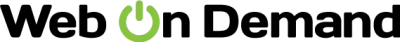Top 10 Features of Web on Demand That Make Web Development Easier
" "
In today's fast-evolving digital landscape, web development has become an indispensable skill. However, along with its necessity comes the complexity and time investment required to build dynamic and efficient websites. Enter Web on Demand—a revolutionary concept that's transforming the way we approach web development. This blog post delves into the top 10 features of Web on Demand that are making web development easier than ever before. Whether you're a seasoned developer or a newbie eager to learn, these insights are bound to intrigue and inform you.
What is Web on Demand?
Before we dive into the features, let’s clarify what Web on Demand actually is. In essence, it's an approach that allows developers to create, deploy, and manage web applications quickly and efficiently, often using cloud-based technologies. This concept leverages automation, reusable components, and advanced tools to simplify the development process, making it accessible to more people and organizations.
1. No-Code/Low-Code Platforms
Historical Context
In the early days of the internet, web development was a highly technical field, requiring in-depth knowledge of HTML, CSS, JavaScript, and various server-side languages. Fast forward to the present, and we have no-code/low-code platforms that democratize web development.
Current Trends
Platforms like Webflow, Bubble, and Wix allow users to design and develop websites without needing to write a single line of code. These tools typically offer drag-and-drop interfaces and pre-built components, making it possible for anyone, regardless of technical skill, to create professional-grade websites.
Real-World Scenario
Consider a small business owner who needs a website but doesn’t have the budget to hire a professional developer. With no-code platforms, they can design and publish their site in a fraction of the time and cost.
Future Implications
As these platforms evolve, expect more advanced features that may eventually bridge the gap between no-code solutions and traditional coding.
2. Cloud-Based Development Environments
Historical Context
Traditional development often required complex local setups, which could be a barrier for those without technical expertise or powerful hardware.
Current Trends
Cloud-based Integrated Development Environments (IDEs) such as GitHub Codespaces and AWS Cloud9 provide developers with virtual environments that mimic traditional setups but with the added advantages of flexibility and scalability.
Real-World Scenario
Imagine a team of developers spread across the globe working on the same project. Cloud-based environments allow them to collaborate in real time, reducing the time and resources spent on setting up individual development environments.
Future Implications
The trend towards cloud-based solutions is likely to grow, with more companies moving their entire development workflows to the cloud for increased efficiency and collaboration.
3. Microservices Architecture
Historical Context
In the past, monolithic architectures were standard, where an application was built as a single, indivisible unit. This approach often led to issues with scaling and maintenance.
Current Trends
Microservices break down applications into smaller, independent services that can be developed, deployed, and maintained separately. This architecture is a game-changer for web development, particularly for complex applications.
Real-World Scenario
Consider an e-commerce platform; with microservices, the product catalog, payment gateway, and user authentication can all be managed independently, making it easier to update or scale each component.
Future Implications
As businesses continue to demand scalable and flexible applications, microservices will remain a critical aspect of modern web development.
4. Responsive Design Frameworks
Historical Context
With the proliferation of mobile devices, websites need to be accessible on various screen sizes. Previously, this required creating separate sites for different devices.
Current Trends
Frameworks like Bootstrap and Foundation offer pre-designed responsive templates, ensuring that websites look great on any device without the need for extensive custom coding.
Real-World Scenario
A media company wants to revamp its website to improve the mobile user experience. By leveraging a responsive design framework, they can ensure consistent branding and functionality across all devices.
Future Implications
As new devices emerge, responsive design principles will adapt, ensuring seamless user experiences across ever-diversifying platforms.
5. Automated Testing and Deployment
Historical Context
Manual testing and deployment were once the norm, often leading to human error and prolonged development cycles.
Current Trends
Tools like Jenkins, Travis CI, and CircleCI automate the testing and deployment processes, ensuring that code is error-free and deployments are smooth.
Real-World Scenario
A startup is rolling out new features weekly. Automated testing and deployment pipelines reduce the risk of bugs slipping into production, allowing them to focus on innovation.
Future Implications
Automation will continue to advance, potentially integrating AI-driven testing tools that predict and rectify errors before they occur.
6. Version Control Systems
Historical Context
Before the advent of version control systems, collaborating on code was fraught with challenges, often leading to overwritten files and lost work.
Current Trends
Git and platforms like GitHub and GitLab have become indispensable tools in the developer's toolkit, facilitating collaboration, tracking changes, and managing code history.
Real-World Scenario
A development team is working on a new feature. With version control, they can experiment freely, knowing they can revert to previous versions if needed.
Future Implications
Expect more sophisticated version control features, possibly integrating AI to suggest code optimizations based on historical data.
7. Content Management Systems (CMS)
Historical Context
Initially, web content updates required direct code changes, which was time-consuming and often led to inconsistencies.
Current Trends
CMS platforms like WordPress, Joomla, and Drupal allow users to manage website content easily, separating content from design and functionality.
Real-World Scenario
A non-profit organization needs to frequently update its website with news and events. A CMS enables staff to make updates without needing a developer, saving time and resources.
Future Implications
As AI and machine learning integrate with CMS platforms, expect smarter content recommendations and automated optimization tools.
8. APIs and Third-Party Integrations
Historical Context
Previously, developers had to build all features from scratch, which was both costly and time-consuming.
Current Trends
APIs (Application Programming Interfaces) and third-party integrations allow developers to leverage existing services and functionalities, such as payment processing, analytics, and social media sharing.
Real-World Scenario
A mobile app startup wants to incorporate a payment gateway. Instead of building one from the ground up, they integrate with a provider like Stripe, reducing development time and ensuring security compliance.
Future Implications
With the rise of IoT and interconnected devices, APIs will play an increasingly vital role in creating seamless user experiences across different platforms.
9. Real-Time Collaboration Tools
Historical Context
Collaboration often meant emailing files back and forth, leading to version control issues and inefficiencies.
Current Trends
Tools like Slack, Trello, and Asana facilitate real-time communication and project management, while platforms like Visual Studio Live Share allow developers to code together simultaneously.
Real-World Scenario
A remote team is working on a critical project. Real-time collaboration tools ensure everyone stays in sync, boosting productivity and reducing errors.
Future Implications
As remote work becomes more prevalent, these tools will continue to evolve, incorporating more immersive technologies like AR and VR for even more effective collaboration.
10. Progressive Web Apps (PWAs)
Historical Context
Traditionally, creating a seamless user experience across web and mobile required developing separate applications.
Current Trends
PWAs blur the line between web and mobile apps, offering offline capabilities, push notifications, and fast loading times, all within a web browser.
Real-World Scenario
A news website wants to improve user engagement on mobile devices. By developing a PWA, they provide a native-like experience without the need for users to download an app from an app store.
Future Implications
As browsers and web standards continue to advance, PWAs will become even more powerful, potentially reducing the need for platform-specific apps.
Conclusion
Web on Demand is reshaping the landscape of web development, making it more accessible, efficient, and innovative. From no-code platforms to real-time collaboration tools, these features are not just making development easier—they're redefining how we think about building and maintaining web applications. As we look to the future, it's clear that Web on Demand will continue to drive significant advancements, empowering developers and non-developers alike to create the digital experiences of tomorrow.
Whether you're an entrepreneur looking to launch your online presence, a developer seeking to streamline your workflow, or simply someone curious about the future of web technology, the features of Web on Demand offer something for everyone. Embrace these tools and trends, and you'll be well-equipped to navigate the ever-evolving world of web development.