Building website - coding from scratch or using CMS?
There are two main approaches to creating websites – writing code directly or using a content management system (CMS). So what should you consider before making a decision?
In: Business Boost
We'll explore the key factors to consider when choosing a website builder for education, including ease of use, customization options, and security features. Let's take a closer look...
In recent years, online learning has become increasingly popular, with more and more students opting for virtual classrooms over traditional brick-and-mortar schools. As a result, educators have been forced to adapt to this new reality and find ways to create engaging and effective online courses. One of the best ways to do this is by using a website builder.
Website builders are online platforms that allow you to create a website without any coding skills. They come with a range of templates and designs that make it easy to build a website from scratch. By using a website builder, educators can create their own online courses and virtual classrooms and reach a global audience.
When choosing a website builder for education, there are several factors to consider. The first is ease of use. The website builder you choose should be easy to use and come with a range of templates and designs that make it easy to create a professional-looking website.
Customization options are also important. You want a website builder that allows you to customize your website to suit your needs. This includes everything from the layout and design to the functionality and features.
Security features are also crucial when it comes to online learning. You want a website builder that provides robust security features to protect your students' data and ensure their privacy.
There are several website builders on the market that are well-suited for creating online classrooms. Some of the most popular are Wix, Web on Demand, Weebly, WordPress, and Squarespace.
Wix is a drag-and-drop website builder that is easy to use and comes with a range of templates and designs. It's well-suited for creating online courses and virtual classrooms and offers robust security features.
Web on Demand is not just a website builder but CMS (Content Management System) and web development platform based on no code database interaction. It offers a range of well-designed and customizable templates derived from drag-and-drop layouts. It is specific for it's no backend admin page which means that content changes are made easily just with clicks on the item controls embedded directly on the page.
Weebly is another popular website builder that is easy to use and comes with a range of templates and designs. It's well-suited for creating online courses and virtual classrooms and offers a range of customization options.
WordPress is a popular website builder that is well-suited for creating complex websites. It's especially well-suited for creating online courses and virtual classrooms and offers a range of customization options.
Squarespace is a website builder that is well-suited for creating visually stunning websites. It's easy to use and comes with a range of templates and designs. It's well-suited for creating online courses and virtual classrooms and offers robust security features.
When comparing website builders for education, there are several factors to consider. Ease of use is important, as it will determine how quickly you can create your online classroom. Customization options are also important, as they will determine how much control you have over the design and functionality of your website.
Features are also important, as they will determine what you can do with your website. Some website builders come with more advanced features than others, so it's important to choose one that meets your specific needs.
Finally, pricing is an important factor to consider. Some website builders are free, while others require a monthly or yearly subscription. It's important to choose a website builder that fits your budget.
Now that you understand the key factors to consider when choosing a website builder for education, let's take a look at how to build your online classroom using a website builder.
1. Choose a website builder that meets your needs.
2. Sign up for an account and choose a template or design.
3. Customize your website to suit your needs.
4. Add your course content and materials.
5. Set up your payment and enrollment options.
6. Test your website and launch it.
When designing your online classroom, there are several best practices to keep in mind. First, keep it simple and easy to navigate. You want your students to be able to find what they need quickly and easily.
Second, make it visually appealing. Use high-quality images and graphics to make your website stand out and engage your students.
Finally, make it interactive. Incorporate quizzes, polls, and discussion forums to encourage interaction and collaboration among your students.
There are several third-party tools that you can integrate into your online classroom to enhance the learning experience. These include tools for video conferencing, screen sharing, and collaboration.
Some popular third-party tools include Zoom, Google Meet, and Microsoft Teams. These tools allow you to connect with your students in real-time and provide a more engaging and interactive learning experience.
When hosting your online classroom, it's important to choose a reliable hosting provider. You want a hosting provider that offers robust security features and reliable uptime.
Maintenance is also an important consideration. You want to choose a website builder that is easy to maintain and update, so you can keep your online classroom running smoothly.