Building website - coding from scratch or using CMS?
There are two main approaches to creating websites – writing code directly or using a content management system (CMS). So what should you consider before making a decision?
Streamline your online interactions with official government websites using expert tips and insights in this comprehensive guide. Navigate efficiently!
Government websites are notorious for their complexity and lack of user-friendly design. The vast amount of information available on these sites, coupled with the bureaucratic nature of government processes, can make it incredibly difficult to find what you're looking for. Navigating through layers of menus, deciphering technical jargon, and understanding the intricate hierarchy of government departments can be a daunting task.
Furthermore, government websites often suffer from outdated layouts and confusing navigation systems. The sheer volume of content can overwhelm users, leading to frustration and wasted time. These challenges can discourage citizens, businesses, and researchers from accessing vital information and utilizing government services.
Efficient information retrieval on government websites is crucial for a multitude of reasons. Citizens rely on these platforms to access important documents, such as tax forms, health regulations, and legal guidelines. Businesses need to navigate government websites to obtain permits, licenses, and compliance information. Researchers and policymakers require accurate data and resources to inform their work.
When information retrieval is inefficient, it hampers transparency, slows down processes, and creates unnecessary barriers. It can lead to missed opportunities, delays in decision-making, and even legal non-compliance. By understanding how to navigate government websites effectively, individuals and organizations can save time, streamline operations, and ensure access to critical information.
When using government websites, users often encounter a range of issues that hinder their ability to find the information they need. One common problem is the lack of intuitive navigation. Many government websites have convoluted menus, making it difficult to locate specific pages or services. Users may find themselves clicking through multiple links, only to end up in a dead-end or unrelated section of the site.
Another issue is the inconsistency in terminology and labeling. Government agencies often use different terms or acronyms to refer to the same concept, causing confusion and making it challenging to search for relevant information. Additionally, outdated search functions and filters can lead to inaccurate search results or limited options for refining queries.
Lastly, accessibility issues can pose significant barriers for users with disabilities. Government websites must adhere to accessibility standards, but many still fall short in providing a seamless experience for individuals with visual impairments, hearing difficulties, or motor disabilities.
Navigating government websites doesn't have to be an arduous task. By following a few tips and strategies, you can streamline your experience and find the information you need with ease.
1. Familiarize yourself with the site structure: Take the time to understand the overall structure and organization of the website. Look for menus, submenus, and categories that can guide you to the relevant sections. Pay attention to headings, breadcrumbs, and footers that provide additional navigation assistance.
2. Utilize advanced search techniques: Instead of relying solely on basic keyword searches, take advantage of advanced search functions and filters. Look for options to refine your search by date, document type, or specific government agencies. Experiment with Boolean operators, quotation marks, and wildcards to narrow down your results.
3. Explore related resources and links: Government websites often provide links to related resources or external websites that can offer additional information. Don't overlook these links, as they can lead you to valuable documents, guides, or databases that may be relevant to your search.
4.Consider alternative access points: Some government websites offer alternative access points, such as mobile apps or specialized portals for specific services. Check if these options are available, as they may provide a more user-friendly interface or tailored features for your needs.
5. Stay updated: Government websites are constantly evolving, with new documents, regulations, and services being added regularly. Stay informed about any updates or changes that may affect your search. Subscribe to newsletters, follow relevant social media accounts, or sign up for email alerts to receive timely notifications.
To effectively navigate government websites, it's essential to understand how they are structured and organized. Most government websites follow a hierarchical structure, with a main homepage leading to various departments, agencies, or services. Let's explore the typical components of a government website structure:
1. Main Homepage: The main homepage serves as the entry point to the government website. It typically provides an overview of the organization, highlights important news or announcements, and offers quick links to popular services or resources.
2. Departments and Agencies: Government websites are divided into different departments or agencies, each responsible for specific areas of governance. These departments often have their own dedicated sections on the website, providing information about their missions, functions, and services.
3. Services and Programs: Within each department or agency, there are various services and programs offered to citizens, businesses, or specific target groups. These services may include applications for permits, licenses, benefits, or access to specific resources. Each service or program typically has its own dedicated page or section with relevant information and instructions.
4. Documents and Publications: Government websites host a wide range of documents and publications, including laws, regulations, reports, and forms. These documents are usually organized by topic, department, or document type. Understanding how these documents are categorized and labeled can help you locate the specific information you need.
5. Contact and Support: Government websites often provide contact information and support channels for users who require assistance or have specific inquiries. Look for phone numbers, email addresses, or live chat options to reach out for help when needed.
By familiarizing yourself with the structure and organization of government websites, you can navigate through the various sections and locate the information you need more efficiently.
The search function is a powerful tool for finding information on government websites. However, to make the most of it, you need to understand how to use it effectively and utilize the available search filters.
1. Basic Search Techniques: Start with a basic keyword search by entering relevant terms or phrases in the search bar. Make sure to use specific keywords that are likely to appear in the content you are looking for. If your initial search yields too many results, consider refining your keywords or using additional search techniques.
2. Advanced Search Filters: Many government websites offer advanced search filters to help you narrow down your results. Look for options to filter by date, document type, or specific government agencies. These filters can help you find the most recent information, specific document formats, or content from a particular department.
3. Boolean Operators: To refine your search further, consider using Boolean operators such as AND, OR, and NOT. These operators can help you combine or exclude specific keywords to better match your search intent. For example, using "AND" between two keywords will retrieve results that contain both keywords.
4. Quotation Marks: If you are looking for an exact phrase or specific wording, enclose it in quotation marks. This will ensure that the search results only include pages that contain the exact phrase you entered.
5. Wildcards: If you are uncertain about the exact spelling or variations of a word, you can use wildcards to broaden your search. Common wildcards include the asterisk (*) and the question mark (?). For example, searching for "enviro*" will retrieve results that include terms like "environment," "environmental," or "environmentalist."
By utilizing these search techniques and filters, you can refine your searches and retrieve more accurate and relevant results from government websites.
Government websites are treasure troves of valuable documents and resources, but accessing and interpreting them can sometimes be challenging. Here are some tips to help you navigate these documents and make the most of the available resources:
1. Document Formats: Government documents are often available in various formats, such as PDF, Word, Excel, or HTML. Make sure you have the necessary software or applications to open and view these files. If a document is only available in a format you cannot access, look for alternative resources or contact the relevant department for assistance.
2. Metadata and Summaries: Pay attention to the metadata and summaries provided with government documents. This information can give you a quick overview of the document's content, date of publication, and relevance to your search. Reading summaries or abstracts can help you determine if a document is worth exploring further.
3. Table of Contents and Headings: When reading longer documents, such as laws or regulations, refer to the table of contents and headings to navigate through the content effectively. These sections can guide you to specific sections or topics of interest and save you time from reading the entire document.
4. Key Terminology: Government documents often contain specific terminology or legal jargon. Familiarize yourself with the key terminology relevant to your search to ensure you understand the context and implications of the information you find.
5. Cross-Referencing: Government documents are interconnected, and references to other laws, regulations, or resources are common. When you come across references in a document, follow them to explore related information that may provide additional insights or context.
By employing these strategies, you can access and interpret government documents and resources more effectively, allowing you to extract the information you need with confidence.
To aid in your navigation of government websites, several tools and resources are available that can enhance your user experience and streamline your search process:
1. Site Maps: Look for site maps or visual representations of the website's structure. Site maps provide an overview of the entire website, allowing you to visualize the hierarchy and relationships between different sections.
2. Advanced Search Engines: Some government websites offer advanced search engines with specific filters and features designed to improve search results. These search engines may have additional options, such as relevance ranking, faceted search, or natural language processing, to enhance the accuracy and efficiency of your searches.
3. User Guides and Tutorials: Many government websites provide user guides, tutorials, or FAQs to help users navigate their platforms. These resources often contain step-by-step instructions, screenshots, and tips for accessing specific services or finding information.
4. Government Mobile Apps: Some government agencies have developed mobile apps that offer streamlined access to specific services or resources. These apps are designed to provide a more user-friendly experience and may offer additional features, such as push notifications or personalized content.
5. Online Communities and Forums: Joining online communities or forums dedicated to government-related topics can provide valuable insights, tips, and support from fellow users. These communities often share experiences, best practices, and workaround solutions that can help you overcome common challenges in navigating government websites.
By leveraging these tools and resources, you can enhance your ability to navigate government websites and access the information you need more efficiently.
Government websites have a responsibility to ensure accessibility and usability for all users, including those with disabilities. Here are some considerations that government agencies should keep in mind to create inclusive online experiences:
1. Compliance with Accessibility Standards: Government websites should adhere to accessibility standards, such as the Web Content Accessibility Guidelines (WCAG). These guidelines provide recommendations for making web content accessible to individuals with disabilities, including those with visual impairments, hearing difficulties, or motor disabilities.
2. Clear and Consistent Navigation: Government websites should have a clear and consistent navigation structure. Menus, submenus, and links should be labeled appropriately and organized logically. Users should be able to understand how to move between sections and find the information they need without confusion.
3. Alternative Text and Descriptions: Images, charts, and graphs on government websites should have alternative text or descriptions. These alternative texts provide information about the visual content for individuals who cannot see the images or have assistive technologies that rely on text-based descriptions.
4. Captioning and Transcripts: Videos and audio content on government websites should have accurate captions and transcripts. This ensures that individuals with hearing impairments can access the content effectively.
5. Readability and Plain Language: Government websites should strive to use plain language and ensure that content is readable and understandable for a wide range of users. Avoid excessive technical jargon, use clear headings and subheadings, and break content into manageable sections to enhance readability.
By prioritizing accessibility and usability, government websites can ensure that all users, regardless of their abilities, can access and utilize the valuable information and services they provide.
Navigating government websites can be a challenging task, but with the right strategies and tools, it becomes much more manageable. By understanding the structure and organization of these sites, utilizing advanced search techniques, and accessing relevant resources, you can save time, streamline your processes, and access the information you need with ease.
Efficient information retrieval on government websites is not only important for individuals and businesses but also for the overall transparency and functioning of government processes. By empowering citizens with easy access to government information, we can foster a more informed and engaged society.