Building website - coding from scratch or using CMS?
There are two main approaches to creating websites – writing code directly or using a content management system (CMS). So what should you consider before making a decision?
In: Business Boost
We'll explore why choosing the right web development platform is crucial for your online business and how it can impact your overall success.
Choosing the right web development platform can be a daunting task, given the numerous options available in the market. However, there are several factors you should consider when making your choice.
First, consider your business's specific needs and goals. What do you want your website to achieve? Do you need an e-commerce website, a blog, or a simple landing page? Once you've identified your needs, you can look for a platform that provides the features you require.
Second, consider the level of expertise required to use the platform. If you have a team of developers, you may opt for a more complex platform that provides advanced features. However, if you're a small business owner with limited technical expertise, you may prefer a simpler platform that's easy to use.
Third, consider the cost of the platform. While some platforms are free, others require a subscription or a one-time fee. Consider your budget and choose a platform that provides value for money.
Finally, consider the platform's support and community. A good web development platform should provide excellent support, including customer service, documentation, and forums. Additionally, a strong community can provide valuable resources, tips, and tricks to help you get the most out of the platform.
There are numerous web development platforms available in the market, each with its own strengths and weaknesses. Some of the popular platforms include WordPress, Shopify, Magento, Squarespace, and Web on Demand.
WordPress is one of the most popular web development platforms, powering over 40% of all websites on the internet. It's an open-source platform with a vast community of developers, making it highly customizable and flexible. Additionally, it provides a range of features, including plugins and themes, that enable you to create a website that meets your specific needs.
WordPress is also SEO-friendly, making it easy to optimize your website for search engines. However, its popularity also makes it a target for hackers, and website owners must take measures to ensure their websites are secure.
Shopify is an e-commerce platform that provides a range of features, including payment gateways, shipping options, and inventory management. It's an excellent platform for businesses that want to sell products online, and it's easy to use, even for those with limited technical expertise. Additionally, Shopify provides excellent support, including customer service, documentation, and forums.
However, Shopify's pricing can be a deterrent for some businesses, especially those that are just starting. Additionally, its customization options are limited, and it may not be suitable for businesses that require advanced features.
Magento is an open-source e-commerce platform that provides a range of features, including payment gateways, shipping options, and inventory management. It's highly customizable, making it an excellent choice for businesses that require advanced features. Additionally, Magento provides excellent SEO features, making it easy to optimize your website for search engines.
However, Magento's complexity can be a deterrent for businesses that don't have a team of developers. Additionally, its pricing can be high, especially for businesses that require advanced features.
Squarespace is a website builder that provides a range of features, including templates, drag-and-drop design, and SEO optimization. It's an excellent platform for businesses that require a simple website, and it's easy to use, even for those with limited technical expertise.
However, Squarespace's customization options are limited, and it may not be suitable for businesses that require advanced features. Additionally, its pricing can be high, especially for businesses that require e-commerce features.
Web on Demand's groundbreaking no-code database control liberates from the complexities of backend programming and SQL knowledge. It provides a growing gallery of well-designed and fully responsive templates that can be turned from one to multi-pager in just one click. Web on Demand CMS (Content Management System) does not require additional plugins and it allows transforming any website or spreadsheet into a dynamic e-commerce store. By eliminating the need for backend or admin pages, users can make real-time website edits with ease.
However, for some, it might be a disadvantage that it still does not have a visual editor similar to the editors of other builders.
Each web development platform has its own strengths and weaknesses, and the right choice depends on your business's specific needs and goals. To help you make an informed decision, let's compare the pros and cons of each platform.
WordPress
Pros:
- Highly customizable and flexible
- Vast community of developers
- SEO-friendly
- Provides a range of features, including plugins and themes
Cons:
- Security concerns
- Steep learning curve
- Requires regular maintenance
Shopify
Pros:
- Excellent e-commerce features
- Easy to use
- Excellent support
- Provides a range of features, including payment gateways and inventory management
Cons:
- Limited customization options
- Pricing can be high
- May not be suitable for businesses that require advanced features
Magento
Pros:
- Highly customizable
- Provides advanced e-commerce features
- Excellent SEO features
- Open-source platform with a vast community of developers
Cons:
- Complexity can be a deterrent
- Pricing can be high
- Requires a team of developers
Squarespace
Pros:
- Easy to use
- Provides a range of templates
- SEO-friendly
- Suitable for businesses that require a simple website
Cons:
- Limited customization options
- Pricing can be high
- May not be suitable for businesses that require advanced features
Web on Demand
Pros:
- No code database control, no admin page
- Provides dynamic, advanced websites that can be easily updated by the user at any time
-No reseller subscription, no extra plugins
- SEO-friendly
- Suitable for any business
Cons:
- Lacks a visual editor
- Steep learning curve
- Requires basics of HTML and CSS for custom websites or template design changes
Choosing the right web development platform depends on your business's specific needs and goals. To choose the best platform, consider the factors we discussed earlier, including your business's needs, expertise level, budget, and support and community. Additionally, you can try out different platforms to see which one works best for you.
When choosing a platform, it's also essential to consider the future of your business. Ensure that the platform is scalable and can accommodate your business's growth. Additionally, consider the platform's compatibility with different devices and browsers to ensure that your website looks great on all platforms.
Another important consideration when choosing a web development platform is hiring a web developer or using a platform. Hiring a web developer can be expensive, but it provides the advantage of having a custom website that meets your specific needs. However, using a web development platform can be more affordable and allows you to create a website on your own.
Ultimately, the decision depends on your budget and expertise level. If you have technical expertise and a limited budget, using a web development platform may be the best option. However, if you require advanced features and have a budget, hiring a web developer may be the best option.
Implementing a web development platform can be a challenging task, but the following tips can help ensure a successful implementation:
- Plan ahead and identify your business's specific needs and goals
- Choose a platform that meets your business's specific needs and goals
- Ensure that the platform is secure and compatible with different devices and browsers
- Invest in excellent support, including customer service, documentation, and forums
- Regularly update your website and take measures to ensure that it's secure