Building website - coding from scratch or using CMS?
There are two main approaches to creating websites – writing code directly or using a content management system (CMS). So what should you consider before making a decision?
This guide will walk you through the essentials of Web on Demand website builder to help you establish a strong, secure online presence even without coding knowledge.
This website builder has revolutionized the way websites are created. Here are some of the key benefits it offers:
1. Ease of use: Website builder is designed with user-friendliness in mind. It provides a simple and intuitive interface that allows even the most technologically challenged individuals to create a website effortlessly.
2. No code database interaction: Manage your database without the code. Use embedded control icons on the screen and change the PHP code with simple clicks.
3. Cost-effective: Hiring a professional web developer can be expensive, especially for small businesses or individuals with limited budgets. This website builder offers a cost-effective alternative, allowing you to create a website at a fraction of the cost.
4. Time-saving: In the past, building a website from scratch required a significant investment of time. With a website builder, you can have a fully functional website up and running in a matter of hours, if not minutes.
5. Wide range of templates: Web on Demand website builder comes with a vast selection of professionally designed templates to choose from. Whether you're a photographer, a blogger, or a small business owner, there's a template that suits your needs.
6. Flexibility and customization: Website builder offers a range of customization options, allowing you to personalize your website to reflect your brand identity. From choosing color schemes to adding custom fonts, you have full control over the look and feel of your site.
7. Mobile-responsive: With the majority of internet users accessing websites on mobile devices, having a mobile-responsive site is crucial. Web on Demand website builder ensures that your site looks great and functions seamlessly on all devices.
After you've defined your needs, had your Q&A Session with Web on Demand, and got assured that Web on Demand has you covered, let's dive into the step-by-step process of creating a website:
1. Sign up for an account: Start by signing up for an account with your website builder. This will give you access to all the features and templates available.
2. Choose a template: Browse through the template library and choose a design that aligns with your brand identity and goals. Remember, you can always customize it later to make it your own.
3. Customize the design: Once you've chosen a template, it's time to customize it to reflect your unique style. This includes changing the colors, fonts, and layout to match your brand.
4. Add pages: Create the necessary pages for your website, such as the homepage, about page, services/products page, and contact page. Make sure to include relevant information and engaging content.
5. Add media: Enhance your website with high-quality images, videos, and other media that align with your brand. Visual content plays a crucial role in capturing the attention of your visitors.
6. Optimize for SEO: To ensure that your website ranks well in search engine results, optimize it for SEO. This includes adding relevant keywords, meta tags, and optimizing page load speed.
One of the advantages of using a website builder is the ability to customize your website design and layout. Here are some tips to make your website stand out:
1. Choose a color scheme: Select a color scheme that complements your brand and creates a visually appealing experience for your visitors. Stick to a maximum of three colors to maintain consistency.
2. Use high-quality images: Invest in high-quality images that are relevant to your brand and resonate with your target audience. Avoid using generic stock photos and opt for original visuals whenever possible. Web on Demand has it's own AI content generator including AI image generator so you can have your unique images made on the prompt you put into the description field.
3. Create a clear navigation menu: Ensure that your navigation menu is intuitive and easy to navigate. Use clear labels and organize your pages logically to help visitors find what they're looking for.
4. Emphasize your key content: Highlight your most important content by using visual elements such as banners, sliders, or call-to-action buttons. This will draw attention to your key messages and encourage user engagement.
Content is king when it comes to engaging your website visitors. Here are some tips for creating compelling content:
1. Craft compelling headlines: Your headlines should be attention-grabbing and concise. Use powerful words and make it clear what value your content offers to your readers. Web on Demand has you covered here too. Use AI content creator to get the best text content for your site.
2. Write for your target audience: Understand your target audience and tailor your content to their needs and interests. Use language and tone that resonates with them and addresses their pain points.
3. Provide valuable information: Offer valuable information and insights that are relevant to your audience. This will position you as an authority in your industry and help build trust with your visitors.
4. Use visual elements: Break up your text with visual elements such as images, infographics, and videos. Visual content not only makes your website more engaging but also helps convey information more effectively.
To ensure that your website gets found by your target audience, it's essential to optimize it for search engines. Web on Demand provides built-in SEO AI assistant to make this part of the job a seamless experience.Here are some SEO best practices:
1. Keyword research: Conduct keyword research to identify the terms and phrases your target audience is searching for. Incorporate these keywords naturally into your website content.
2. Meta tags: Optimize your meta tags, including the title tag and meta description, to make them compelling and keyword-rich. These tags appear in search engine results and can influence click-through rates.
3. URL structure: Use descriptive and keyword-rich URLs that accurately reflect the content of your web pages. This helps search engines understand what your pages are about.
4. Mobile optimization: Ensure that your website is mobile-friendly and responsive. Google prioritizes mobile-friendly websites in its search results, so it's crucial to optimize for mobile devices.
Web on Demand website builder offers the ability to integrate third-party tools to enhance the functionality of your website. Here are some popular integrations:
1. Google Analytics: Track and analyze your website's performance with Google Analytics. Gain valuable insights into your visitors' behavior and make data-driven decisions.
2. Social media integration: Connect your website to your social media profiles to encourage social sharing and increase your online presence. Add social media sharing buttons to your content for easy sharing.
3. E-commerce tools: If you're selling products or services online, consider integrating e-commerce tools to streamline your sales process. This allows you to accept payments, manage inventory, and track orders.
Once you've created your website, it's time to launch it and start attracting visitors. Here are some final steps to consider:
1. Domain name: Choose a memorable and relevant domain name for your website. If you already have a domain, you can use that one or purchase a new one here at Web on Demand. Consider using your brand name or keywords related to your industry.
2. Website hosting: Web on Demand provides reliable website hosting to ensure your website is always accessible and performs well.
3. Regular updates: Keep your website fresh and up to date by regularly updating your content and adding new features. This will encourage visitors to return and improve your search engine rankings. Web on Demand website builder enables you to seamlessly update websites in real-time and directly on the page, without having to depend on a developer.
4. Analytics monitoring: Continuously monitor your website's performance using analytics tools. Identify areas for improvement and make data-driven optimizations to maximize your website's effectiveness.